Bills Due for iPad app review: stay on top of your bills
Introduction
Paying bills is never fun nor glamorous and the last thing you want is to be faced with late charges that inflate those bills even higher. The Bills Due for iPad app can help you by staying organized and managed when it comes to your bill payments. With this app you'll be able to set up bills and then receive a reminder so there is no chance of forgetting to pay them, and so you pay them on time.
The best iPad apps for tracking billsEven Once is too Many
Forgetting to pay a bill even one time is enough that you’ll incur late charges and possibly other penalties so why take that chance? The Bills Due for iPad app ensures that you never forget an upcoming bill and that you also stay organized on what is outstanding, giving you a quick glance at all your bills. The way this app works is that you set up the bill, and they can be recurring, and then you will get a reminder when the bill is due. You can always look at your Upcoming page in order to see what's coming up, what has been missed, and what is due within 30 days.
Best iphone and ipad appsEven though the app is quite basic it's not free to use, which of course puts some people off. It hasn't been updated in almost three years, with its last updates fixing some bugs and some performance enhancements. The app scores a rather dismal two out of five stars from users who are having a hard time seeing the value in this download. Many have complained the app doesn’t even work properly or smoothly.
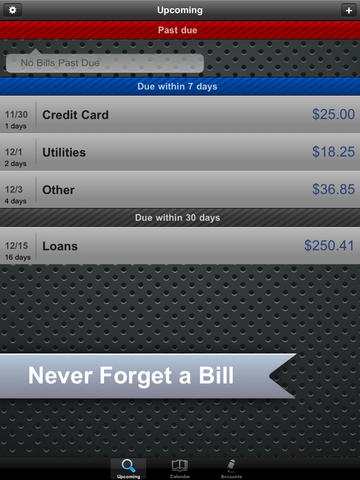
A Disappointing User Experience
There is one word that you can use to sum up the user experience with the Bills Due for iPad app and that is disappointing. There are just so many apps that you can use to stay organized when it comes to bills and finances and this one misses the mark in so many ways. There are very few features and tools: you can set up your notifications, there is a calendar you can view the bills laid out on, you can use icons for your accounts, set up as many accounts as you like, and protect your information with a password. That's about it. The user interface feels clunky, out-of-date, and has nothing engaging about it. All in all it really leaves the user wanting a whole lot more.
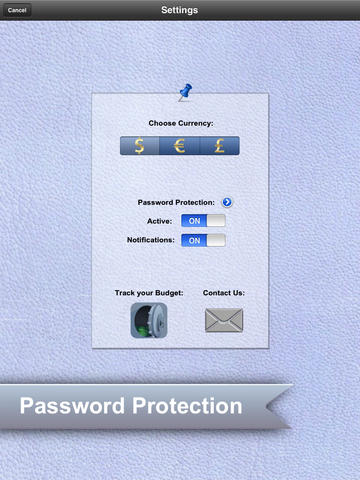
Pros and Cons
Pros
- The app allows you to set up as many accounts as you like
- Set up recurring bills
- Get reminders for when bills are due
- Get everything in a glance on your main screen
Cons
- The app is clunky, out-of-date, and dull
- There are very few features and tools
- The app has a lot of performance issues and problems
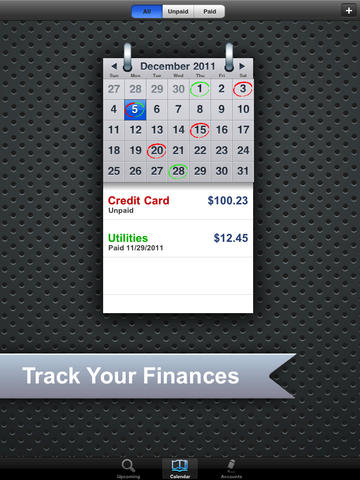
Final Thoughts
The Bills Due for iPad app is one that really leaves users with a disappointed taste in their mouth as this one offers little in terms of features and tools.








