Moflow app review: stay on top of finances
Introduction
Do you find yourself with little to no money left at the end of the month yet you don't know where it's gone? The Moflow app for your iPod touch, iPhone, and iPhone gives users a way to track their finances on a regular daily basis as well as other times. Perhaps you're on a business trip and need to keep track of what you've spent, or maybe you're away on holidays and you want to be sure you keep your spending at bay. There are a number of uses for this practical and simple offering.
The best iPad apps for saving moneyBe Aware of What You've Spent
Being aware of what you're spending can help save you money, can make business expenses clear, and just give you better control over your finances in general. The Moflow app has been designed as a simple and quick way to keep track of expenses, no matter what those expenses may be for. If you happen to be traveling and need to use the app it has a built-in currency converter so you'll be able to see exactly how much you're spending without making any guesses. Just create your expense list and convert it to the currency you want. Because it can be used in a variety of currencies it makes the app more versatile.
The best iPhone apps to calculate loansThe app requires iOS 7.0 or later to use and was recently updated with some bug fixes and a section of help tips. The app doesn't have a customer rating at this time or any customer comments.
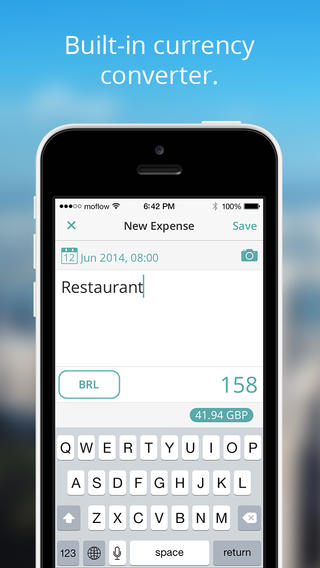
Features and Tools
One of the biggest advantages to using the Moflow app is that it gives users a way to keep track of their expenses even while on the go. There's no need to rush home to check your files or computer screen, you'll have everything on-hand at all times. It's up to you how many expense lists you want to create and this also allows you to get really specific and breakdown items into their own lists. All the lists are customizable, you can set a background, and there's no need for an Internet connection in order to use the app. If you want to snap a photo of a receipt you can do so and then add it to your list.
Best iphone and ipad appsInputting data is quick and simple there aren't a ton of confusing menus and options to first work through. It’s this ease of use which makes it so convenient while on the go.

Pros and Cons
Pros
- Track your expenses while on the go
- There is a built-in currency converter
- Create as many expense lists as you want
- The lists are customizable
- Choose your background
- Add photos of receipts to your list
- The app works offline
- Input is quick and easy
Cons
- There is nothing negative to say
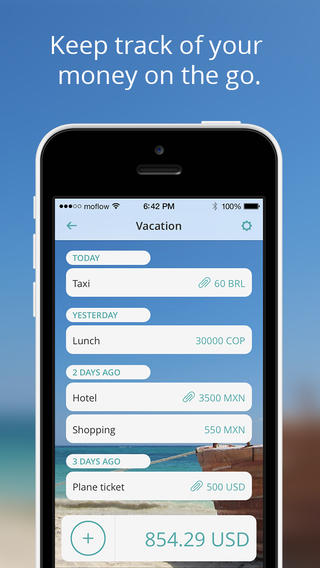
Final Thoughts
The Moflow app for your iPod touch, iPad, and iPhone makes it possible to track expenses while on the go thanks to this convenient and simple tool.








