Aircussion app review: become a drum professional
Introduction
Have you ever felt the urge to play the drums and just get really creative but there's a small thing that stands in the way - you don't own drums? Now you can own a mobile set with the Aircussion app for your iPod touch, iPad, and iPhone. This app is being offered for half price for a very limited time only so now is your chance to act and pick up a set of drums that you can play with your fingers. There are three modes of play to experiment with and more than 90 sounds so you're bound to create something awesome.
The best iPhone and iPad apps for musiciansChoose Your Mode and Get Playing
The biggest obstacle you'll encounter with the Aircussion app is choosing the mode of play. You've got three to choose from which features the Make Beats mode with an eight-track sequencer allowing you to create your own set of drum beats. The Play Beats mode gives you the ability to play an entire beat by just moving your mobile device around - picture how a conductor would act. Lastly is the Play Instruments mode where you can use your thumb to play the different instrument tiles and you can air drum to your heart's content.
The best iPhone apps for writing songs-2021The app has just been updated with the Play Beats mode and there were some small bug fixes made. The app doesn't yet have a customer rating or customer comments at this time and there are no in-app purchases necessary.
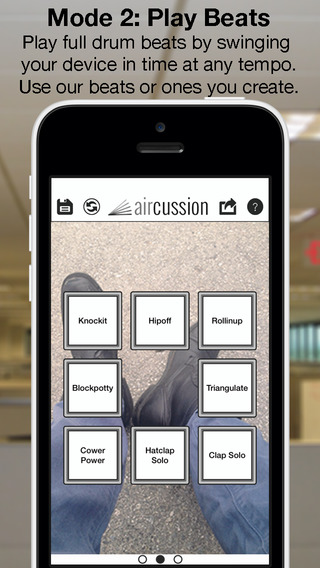
Additional Music Features
There is a large variety of music features included in the Aircussion app such as the more than 90 sounds to pick from. These are sounds such as animals, shakers, drums, world instruments, and plenty more. Additional there are four instrument layouts and 24 drum beats. There is a redo and undo functionality tool, you can control each track's volume, and you can save and load any of the customized drum beats and layouts you have created. Of course where's the fun in this app if you can't share it with others which is exactly why it gives you the ability to share your musical creations with friends and family.
Best iphone and ipad appsOther notable features include being able to play along with songs in your music library, you can use headphones with the app, and you can use your creations as backing tracks. The user interface is very modern and cool and does a great job reflecting the tone of the app itself.

Pros and Cons
Pros
- The user interface is modern and impressive
- There are plenty of tools and sounds that you can experiment with
- You can save your creations and share them with friends
- Use your musical creations as backing tracks
- Play along with songs in your music library
Cons
- There is nothing negative to say
Final Words
The Aircussion app for your iPod touch, iPad, and iPhone gives users the ability to create some very unique music that you can share with all your friends and family.








