for Meetings app review: keep track of all your meeting notes and agendas 2021
Introduction
for Meetings by Imperative Software Pty Ltd is a comprehensive meetings app designed to meet the demands of businesses no matter how big or small.
The best iPhone apps for conference callsAll successful businesses understand the importance of an organized meeting structure. With this app for meetings you can easily keep track of all your meeting agendas, attendees, and decision making processes.
Check out our for Meetings app review to learn more about the features of this good iPhone app for meetings.
There are certainly similar types of programs available for the PC but nothing beats the portability of an app, and this one is just as powerful as the best PC software. This is a free app and it’s compatible with the iPad.
Organize your Meeting Structure
Meetings can be a little overwhelming if you’re not prepared, but like so many other things, the App Store is a great place to look for solutions. There are all kinds of meeting apps to choose from but most of these do not have the professional appeal of for Meetings.
The best video chat apps for the iPhoneThis is an app for serious business organizations that are looking for tools that can help them get a leg up. A well-organized meeting begins with a comprehensive agenda and ends with a complete set of notes detailing the process.
When you run this app for the first time it can be a little overwhelming – there are a lot of tools to learn how to use and unfortunately, the developers haven’t provided a comprehensive overview to get you started.
There is a tips option which you can turn on or off that will give you helpful hints as you go, but the app would have been better served with something a little more detailed.
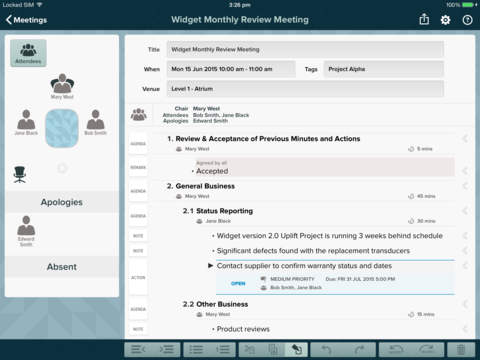
The Essentials
For the business person that is well versed with meeting structures for Meetings will have a lot of tools with a familiar feel to them – you can easily add agenda items, designate attendees, add notes from the meeting, and create action items that come out of the meeting.
The best iPhone apps for meetings-2021The app is divided into three basic sections: a search section in the top left corner, an easy access calendar, and of course the main window on the right which is where you create and modify your meetings.
To create a new meeting, you simply tap on the add icon in the bottom right corner – this will bring up a window where you can create a name for your meeting, designate the date, name the venue, and create an attendees lists from your contacts list.
There’s even a place where you can make note of any absentees. A meeting is only as good as the notes you keep.
for Meetings makes adding notes easy – you simply tap on the add line option and start typing. Once you figure everything out, the app begins to make a lot of intuitive sense. It will become an invaluable tool.

Pros and Cons
Pros
- Contains easy to use tools for creating everything you need for comprehensive meeting notes
- App is divided into three basic sections in an intuitive structure
- Easy to add notes
- Integrates with your contacts list to create meeting attendees
Cons
- No comprehensive instructions
- Only compatible with the iPad
- Number of available meetings is limited in the free version
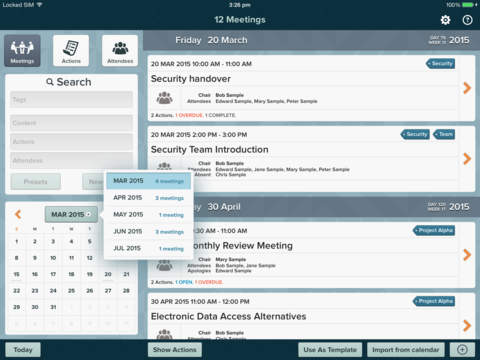
Final Words
The for Meetings app is a comprehensive meetings tool that is ideal for business of all sizes. It allows you to easily create a meeting agenda, designate attendees, and develop a comprehensive set of meeting notes. If you want to make sure your business meetings are well organized and successful this app is a must have.








