Reflow Score Writer app review
Introduction
How would you like to find a tool that makes it easy to create your very own music? And not just music but also tablatures?
This is exactly what the Reflow Score Writer app makes possible for users and also why it's worth an in-depth look. Available for both your iPad and iPhone, this one has a lot of versatility, tools and features to highlight. Let's jump into some of the features found in this fantastic app.
No Shortcuts Taken Here
What immediately stands out to users when you launch the Reflow app is just how sleek, professional and useful this tool is. There have been no shortcuts taken and everything about it feels professional.
Go ahead and write music for a variety of instruments that include the piano, guitar, drums, bass and banjo, which are some of the most popular instruments out there.
As long as the instrument you are composing uses tablature or standard notation, this app will be able to support it and you will be able to embark on you musical creations.

Practice and Improve Your Skills
Besides writing and composing music, this app is also great for those looking to practice and improve their skills. You can easily import a MIDI, PowerTab or Guitar Pro file straight from the internet and then start learning it yourself.
It’s almost like having a private tutor as Reflow provides you with all of the necessary tools needed to excel at whatever instrument you are learning to play. This is exactly how you elevate your skills and tap into your creativity. And, with Reflow, this is exactly how you master playing an instrument.
Getting Down to Specifics
In terms of composing your music, this app makes it as user-friendly as possible. Besides standard notation and tablature, it is also able to accommodate chord names and chord diagrams which some talented musicians prefer to use instead.
The app has several customization features so you can ensure it works for you and your specific needs as a musician. This is ideal considering we're all unique with different creative desires and talents.
Other Noteworthy Features
As for other noteworthy features, Reflow has a number worth mentioning. The app is Dropbox and iCloud enabled, it is compatible with the Reflow version on Mac, it is retina enabled, and it allows for PDF exports supporting full vector graphics which you can then use Illustrator with to manipulate it.
It should be noted that the Dropbox and iCloud capabilities can come in especially handy if you're collaborating with other musicians and band members.
It will give everyone access to the same content which means everyone can learn the music and practice especially when unable to gather in the same place.
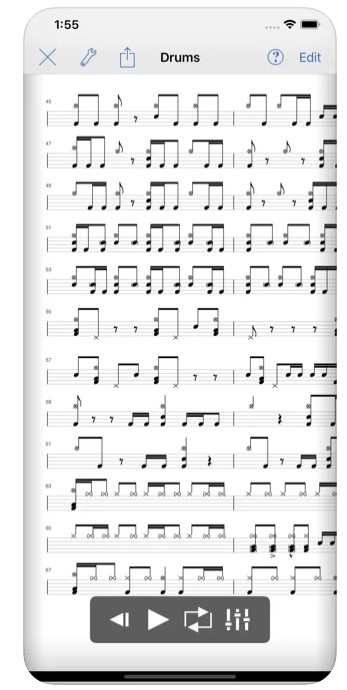
Pros and Cons
Pros
- The app is feature-heavy offering many professional-grade tools
- Import files from the internet to practice on your own
- Compose using standard notation or tablature
- iCloud and Dropbox enabled so you can share content with others
- Compatible with Reflow on Mac
- The app is great for musicians of all levels
Cons
- The app isn’t free
Tap Into Your Creative Side
At its core, the Reflow Score Writer gives musicians a way to tap into their creative side and compose their music in a professional, sleek and effective manner.
The fact that your creations can be shared so easily with others just makes this app all the more attractive and vital to accomplishing your musical goals. If you are an aspiring musician, this app is worth a spot on your iDevice.








