MyLock app review: personalize your lock screen
Introduction
Are you looking for a way to have your mobile device stand out and show a little about your personality? The MyLock app for your iPod touch, iPad, and iPhone gives users the ability to create their very own lock screen that is as original as they are. There is a huge selection of themes to choose from, which means no matter what your personality or tastes are you are bound to find something that works for you. This app is all about giving you total and complete artistic freedom.
The best vault apps for the iPhoneIt's Time to Get Original
It's time to show everyone just how creative and original you are by using the MyLock app on your device. This is your chance to create the perfect lock screen that is unique just like you. There are over 50 special themes available to help you create that one-of-kind look, over 100 wallpapers, and even the ability to make your own notes right on the wallpaper. By the time you’re done your masterpiece will be like no-one else’s and really make your device pop and stand out. Just don't be surprised that you have friends constantly asking how you make your lock screen look like that.
The best iPhone apps for password managersThe app is free to use but it does contain ads and not all the wallpapers and themes are included. These in-app purchases range in price from $1.99 to $4.99. The app was recently updated with some small changes giving users an even more enjoyable experience. There is no customer rating as of yet nor are there customer comments.
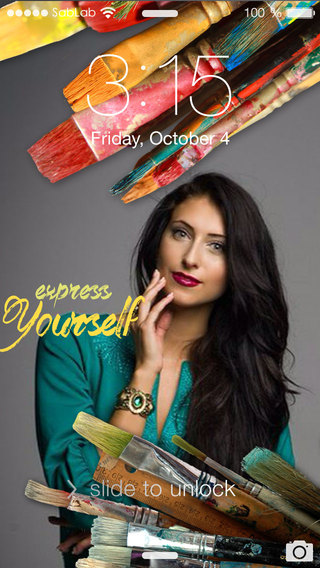
Your New Toy
The MyLock app is going to feel like a shiny new toy that you just can't put down thanks to all the options available. In fact you may find yourself changing your lock screen weekly or even daily. Thanks to the variety of themes you can pick ones that match your mood. If football is your thing this is a way to find a massive selection of wallpapers. The built-in text editor makes it possible for you to add a note to your wallpaper. Again you have total artistic freedom and have the ability to change the color of the font and the type of font. Each and every day there are new wallpapers and themes added so it’s always fresh and new. For those friends who really love your lock screen, you can also share it with them.
The best iPad apps for password managers
Pros and Cons
Pros
- The app is very user-friendly
- Choose from more than 50 themes and more than 100 wallpapers with new ones being added all the time
- Add text to your wallpapers
- Text can be customized by choosing the color and font
- Share your lock screens with friends
Cons
- Not all features/tools are included in the free version
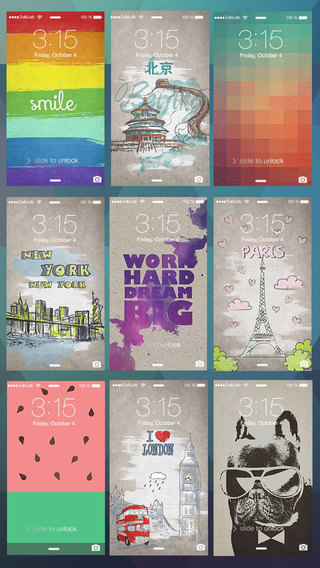
Final Thoughts
The MyLock app for your iPod touch, iPad, and iPhone gives users the perfect way to personalize their mobile device and keep it fresh and current. I like the variety of options you’re given in here in a user-friendly offering.








