Cosmic Bowling app review: classic bowling game with impressive 3D design
Introduction
Cosmic Bowling allows you to enjoy single-player bowling game. It follows the standard scoring system and it supports Game Center integration. What makes this game unique is the use of darkly lit bowling alley that glows mysteriously. And everything is rendered in 3D with impressive realistic sound effects especially when the ball strikes the pins. Developed by Amit Barman, this bowling game app is compatible with the latest versions of iPhone, iPad, and iPod touch.
The best iPad apps for bowling gamesEnjoying the Cozy Atmosphere of Cosmic Bowling
For some people, there is really no alternative to the exciting atmosphere offered by real bowling alleys where you play a social game of bowling with friends. But if you just want to spend a few minutes of leisure play without leaving your home, then you should try playing Cosmic Bowling on your iOS device.
The best iPhone apps for bowling gamesBowling Alley leverages the cutting edge graphics display of Apple’s latest devices. The app uses an impressive 3D physics engine to give players an almost realistic feel of the bowling alley.
In this game, you have the bowling alley all by yourself. The gaming environment is subdued and a bit dark but the graphical elements emit a mysterious cosmic glow. It seems the game is trying to make you relax.
The app’s home screen is pretty straightforward with three big buttons for play, ball, and help. In fact, everything about this game is very minimalist. It uses the entire screen as your bowling lane with a small digital score board at the top of the page.
You can start by dragging the ball either to the left or right to position it correctly. Then, flick the ball to release it. You can guide the ball’s trajectory by slowly dragging your finger in a straight path. Just keep on bowling and try to aim for strikes to get the perfect score.

Best Features of Cosmic Bowling
Cosmic Bowling offers impressive 3D graphics with realistic physics-based movements. It gives you a real feel of the bowling alley. The game may look dark but it is part of the design. Most importantly, it offers a gaming environment with light mysterious glow that tends to promote some sense of relaxation.
Best iphone and ipad appsThe app offers realistic sound effects that capture the ambiance of a real bowling alley. It integrates with the music library so you can listen to your own playlist while playing the game.
This app offers 20 exquisitely designed balling balls. You can choose any design you want before you start the game. And if you want to see your ranking and compare your score with other players, just go the Game Center to view the leaderboard.
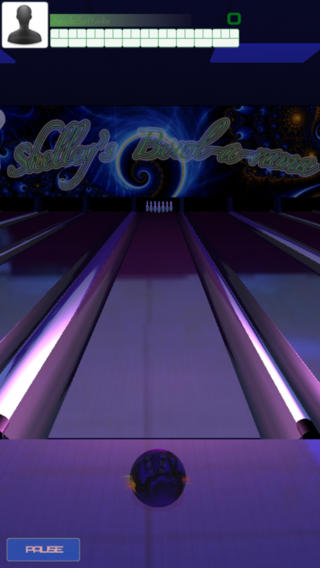
Pros and Cons
Pros
- Offers realistic gaming environment
- Uses real physics-based actions
- Allows you to select from 20 different bowling balls
- Offers realistic sound effects
- Visual effects that enhance the game
- Allows you to use your own music playlist
Cons
- No multi-player mode
- Might be too simple for some users

Final Thoughts
Cosmic Bowling is a well-designed bowling app that uses real physics-based 3D movements. It offers subdued graphics, minimalist screen design, and realistic sound effects.








