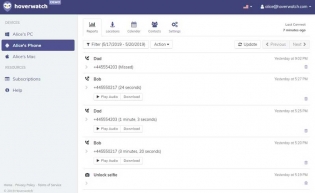Having a parental control app in this modern generation is essential. It can benefit you in keeping your children safe from internet threats.
It’s a fact that many internet-equipped devices are revolutionizing the world. And like most modern devices, these possibilities fascinate kids. Development in the online platform is excellent as it can help your children grow, meet new people, for entertainment and for academic enlightenment.
But just like any other human social reality, access to the internet comes with its shortcomings. And the problems can cause harmful effect to your children if they aren’t properly monitored.
In a society where kids are more tech-savvy than parents, it can be difficult to track what’s happening on the kid’s digital lives. Whether you wish to limit the time your kids spend on smartphones and computers, protecting them from unacceptable content or tracking the people they’re socializing with online, Hoverwatch parental control app can solve all your monitoring issues.
Why Use Hoverwatch Parental Control Application
• Control the Hours spent by Kids Online
A recent study has shown that 24 percent of teenagers spend most of their time online. They can either be reading, gaming of using social media application.
When kids spend much time in front of a screen, it can cause health issues. Lack of regular exercise can lead to obesity or mental health problems such as anxiety and depression.
• Protect Children from Cyber Harassment

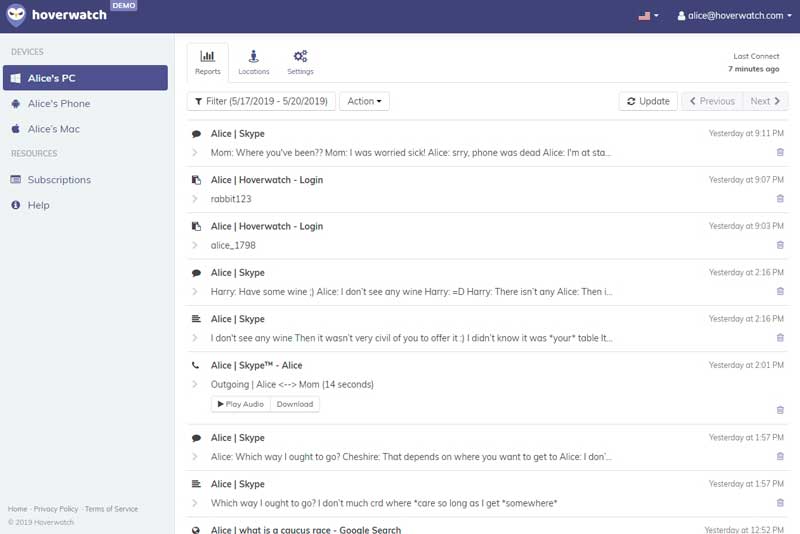
Over 40 percent of kids are facing online bullying every year. Mean remarks or embarrassing, inappropriate photos or videos, and negative propaganda are some of the issues facing these kids.
Teenagers may also feel pressurized by fellow kids leading to the loss of their self-esteem. Some extreme cases can even cause suicidal thoughts due to depression. Thus, you need a parental control app to protect your kids from such incidences.
• Prevent Access to Adult Content
Children can access inappropriate online content whether direct or indirect. The Internet is filled with many adult sites which contains explicit data. Also, many popup links can redirect children to materials unsuitable for teenagers. A parental control app can filter such sites and thus protecting your teenagers.
• Protect Kids from Unsafe Apps
The Internet has applications that promote anonymous texting and sharing of images and videos. For instance, sexting is becoming a prevalent and rising issue among teenagers.
Apps such as Kik and Snapchat can also expose kids to children predators. These sites can lure children in sharing personal information which can lead to sexual assorts or kidnapping. Therefore, you require a parental control app to spy if your children are involving in such incidences.
Types of Parental Control Apps for Children
Hoverwatch hidden parental control app is available in various versions. You can either select an Android parental control app or an iOS parental control application. Both versions have similar features and are excellent in monitoring any smartphone.
Additionally, Hoverwatch is available for both Mac and Windows devices. A PC’s keylogger will function similar to the phones keylogger app. Once you launch the program on your devices, it’ll activate all features on the software.
.
Why Choose Hoverwatch Parental Control App
• Hoverwatch software is cost-effective. Its pricing options are affordable, and you can select whether a Personal Plan, Professional Plan, or Business Plan.
• The program doesn’t require specialized knowledge, skills or experience to install or use in monitoring your children.
• It has a user-friendly interface.
• The app will monitor all social media platforms and messaging app. It can spy activities such as chats, messages, videos, images and audios shared on social networks.
.
How to Install Hoverwatch Software
This program may not be available on Google Play Store, but you can download its toolkit from Hoverwatch official website. Installation may differ depending on software type and the device on which the program is to be installed. Regardless of the gadget, ensure you do the following:
• Ensure the application is compatible with the devices you wish to monitor.
• You need physical access to the device you want to install the application on.
• You require a connection to the internet.
.
Installation and Launching of Hoverwatch Parental Control App
• Under settings, allow installation of the application from unknown sources.
• Search the program and download it. Once the downloading process completes, install and launch the application on your device.
• Configure the app settings to activate it by creating an account and then logging in.
• The software is set for tracking your kid’s devices.
.
Features of Hoverwatch Monitoring App
The program developers presented a wide functionality in the form of various useful functions. Description of each function can be found on the official website of the application. The article will describe only those that are useful for parents.
1. Control Panel
The Hoverwatch control panel enables you to view the target device’s screen on a real-time basis. The data is updated after every 90 seconds. Here you can get command notifications such as lock-service and play-siren.
2. Messaging
The application allows you to receive the sent or received text messages. Thus, you can follow the conversations to know whether the kids are abusing the phones.
3. GPS Location Log

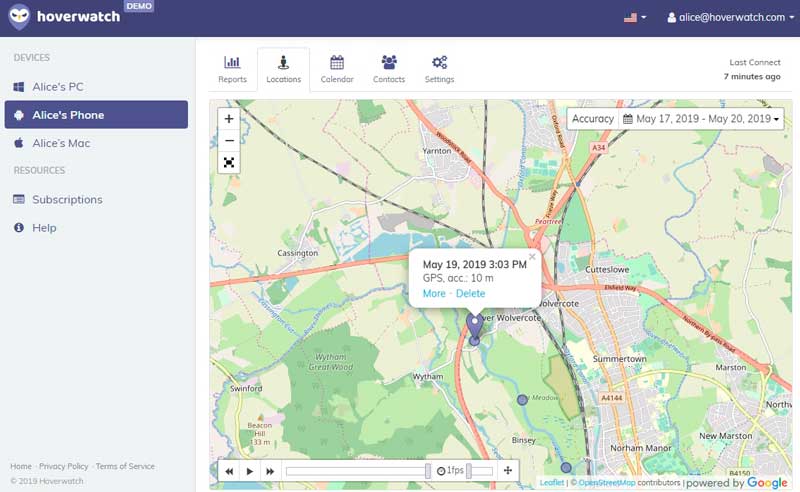
This feature enables location tracking. If you’re worried about your child’s whereabouts, the app will track the exact area on the map where your kid is using the phone.
4. Call Registry
If you’re interested in knowing who’re making calls on your child’s phones, the app will monitor callers contacts and the number of outgoing and incoming calls. It’ll also record these conversations.
5. URL Log
This feature records all internet activities performed on a target device. You’ll be able to see the visited sites to assess whether the content viewed was safe or clean.
6. Photos and Videos
This feature allows a parent to view their kid's phone gallery. You’ll be able to determine whether the videos or pictures on the smartphone are suggestive or dirty.
7. Social Networks Logs
The feature monitors activities of social media platforms including Facebook, Twitter, and WhatsApp.
8. Alerts
You can configure events which you wish to get notified about. They can either be geo-fence signal, intrusion alerts or any other suspicious smartphone activity.
Pros and cons of the program
Pros
• Invisibility and Secrecy

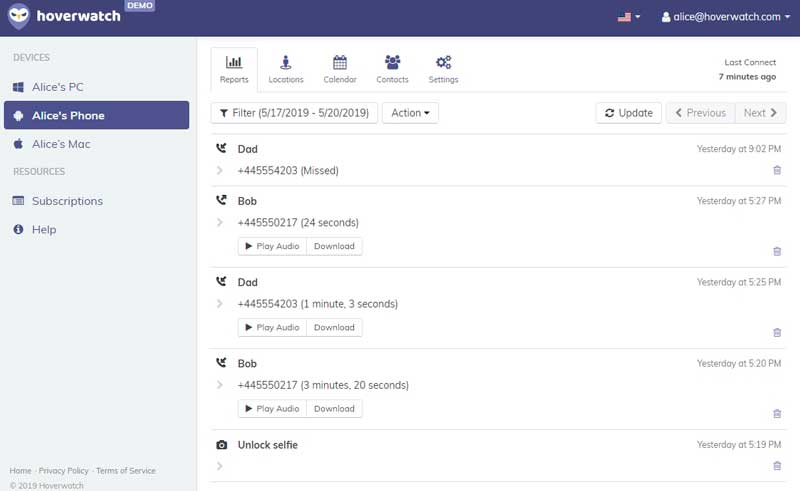
This parental control app allows you to spy on devices without the users knowing. This is because the software runs on the background.
• Browser History
You can view browser history for all websites accessed.
• Remote Settings
Changing of the configured settings and uninstallation process can be done remotely. You don’t require physical access to target devices.
• Desktop Screenshots
It can capture screenshots and then send them to your Hoverwatch account.
Cons
Although the app is efficient in monitoring, you need physical access to the device for you to install the
Software
.
Conclusion
Hoverwatch is secure monitoring software which is easy use. But only use the tool to spy on your kids and any other varied reasons that conform with the law. Whether it’s tracking social media platforms, call or messages, this parental control app is your best choice.