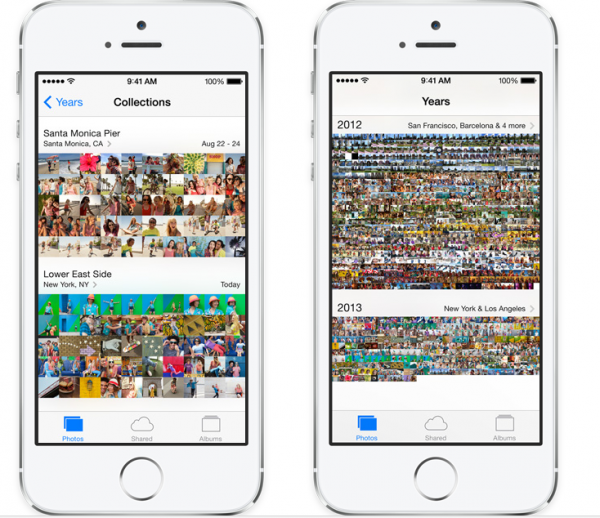
If you’re like me (and most other smartphone users), you probably take a lot of photos. With every iteration of the iPhone, Apple has improved the quality of the camera hardware and software. On top of this, iOS 7 has also made it easier to take, edit, and share great photos.
Camera App
Accessing the Camera App
You can access the Camera app in a few different ways. Just like with iOS 6, you can access it through the app icon on the home screen or by swiping up the icon on the lock screen. Added to this is the new location from which to access the Camera: the Command Center.
Square Photos, Slo-Mo, and Filters
All of you Instagrammers can now take square photos directly from the app. These have now been made available in addition to the pano, photo, and video modes. iPhone 5S owners also have the option to film in slow motion (120 frames per second). Yet another feature that’s added to all iOS 7 users is the color filters that add real-time effects. If your phone is a 5 or later, you’ll be able to use these to your advantage.
Burst Mode
If you want to take 10 frames per second, you can, with burst mode. Just press and hold down the shutter button.
Photos App
The Photos app has been done over, and the results are great. The organizing features are my favorite new addition; you can now drill down and sort by Years, Collections, or Moments. Moments are sorted by location and date, while Collections can be from one location over a series of dates. These organizations will show all photos from your shared photo streams.
Editing Photos
Along with the red-eye removal, auto-enhance, cropping, and rotating edit functions are still present, there are some new ones like the filters.
Sharing Photos
If you like to share, you can do so now with your videos as well as photos. On top of that, anyone who has been invited to your Photo Stream can share their own videos and photos to your stream. Another huge new feature is that anyone can see your shared photos, even if they don’t have an iCloud account. Just share the link to the site so your Facebook and Twitter friends can see it; you can do this right from inside the Photos app.
Yet another way to share photos is to use the all-new AirDrop feature. Those with iPhone 5 and newer, iPad mini, and 5th gen iPod touch will get this feature.
iPhoto and iMovie
If you’re one of the people who bought a new 5C or 5S, you’re lucky enough to get a copy of iPhoto and iMovie included with your purchase. From now on, these apps will be standard with all new iOS device purchases. These give a lot more editing options compared to what you can do with the Photos app.
Overall, the changes made to the Camera and Photos app within iOS 7 should please anyone, but it would have been nice to see some more editing options added for videos. Of course, if you want to edit videos, you can always buy the iMovie app for $4.99. For those wondering, the iPhoto app is the same price.







