Video Download & Player-Titan Download app review: download videos from any site to your iPhone and iPad
Introduction
We've all shared this moment sitting with friends chatting and invariably someone says, "hey you've got to check out this video I saw it's hilarious," then for the next ten minutes the entire group sits in silence while your friend searches frantically for the elusive video. Video Download & Player-Titan Downloader solves this problem with the ability to download and save any video from the web to your iPhone and iPad.
The best TV apps for the iPhone 2020Just the ability to have all of your favorite videos in one place is incredible enough, but the ability to hide and password lock certain videos you don't want others to have access to takes Titan Downloader to the next level.
Hey You've Got To See This
When you first launch Titan Downloader the user-friendly interface is very apparent. The home page for the app is also the FAQ page. Every question you may have on getting started is laid-out perfectly right in front of you. I wish more developers would take this approach to their apps, as it allows the user to get right to work rather than spending time aimlessly touching the screen with no apparent direction on how the software actually works.
The best iPhone apps for TV showsTitan Downloader operates by utilizing an in-app web browser to surf to your favorite video site, or you can browse videos by utilizing the URLs built into the bookmarks tab. Once you find the video you wish to save just click the download icon at the bottom of the screen and the video will save to your Collections in the app.
In the free version of Titan Downloader there are a few pop ups, which hardly hinder the interface at all. The only real downside is that you are limited to maximum of 25 videos for the app. If you upgrade to the pro version not only will the pop ups disappear but the amount of videos you can save is unlimited.
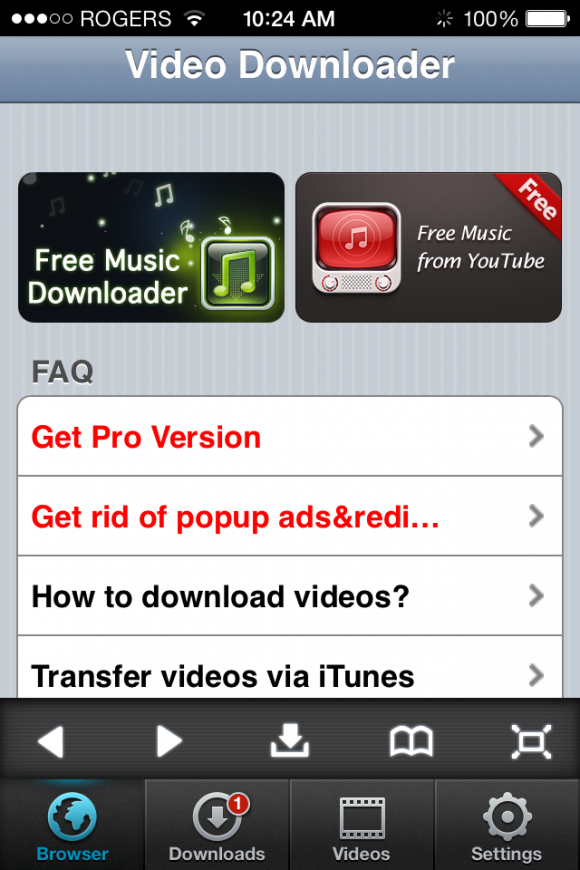
For Your Eyes Only
Let's be fair and say we all have content on our iPhone or iPad that we don't want just anyone to see. Titan Downloader has had the forethought to include a hidden folder for your downloaded content that is password protected. This is great for parents who allow their children to use their devices for entertainment. You can easily save any video you don't believe is fit for young eyes to this folder and no one but you will know it's there.
Best iphone and ipad appsJust head to your Videos page, pull down the screen, and a little padlock will appear. Tap this to create your password and Secret Folder. Once that is done head back to your videos, and using the Edit feature at the top of the page, select the videos you wish to hide and move them to your secret folder with a touch of the Move button.
It's just that simple. Now you no longer have to worry about prying eyes watching that George Carlin stand up special you downloaded to show your friends.
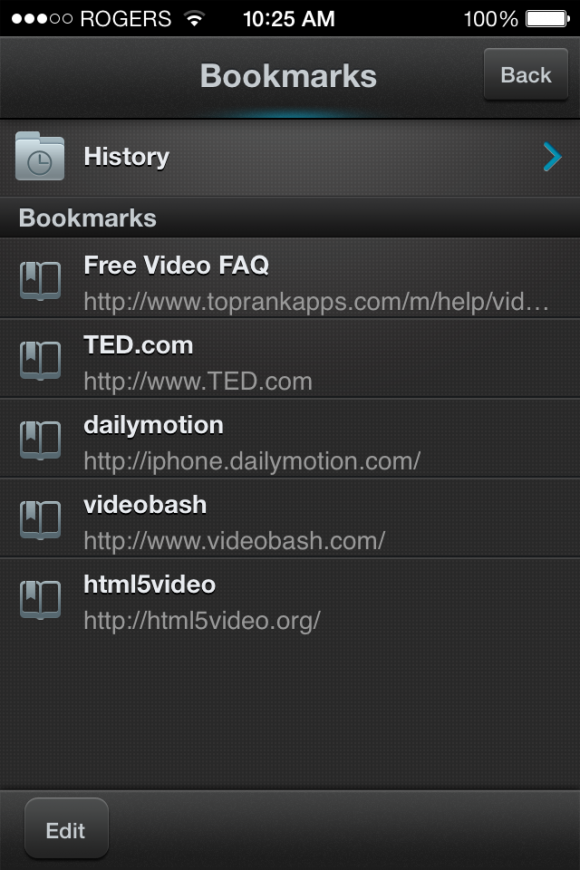
Pros and Cons
Pros
- Ability to download videos from any site permanently to your device
- Bookmarks folder includes four major video sites
- App home screen is the FAQ page
- Can securely hide content from prying eyes
Cons
- A few pop ups in the free version
- Free version is limited to 25 blocks of space for videos
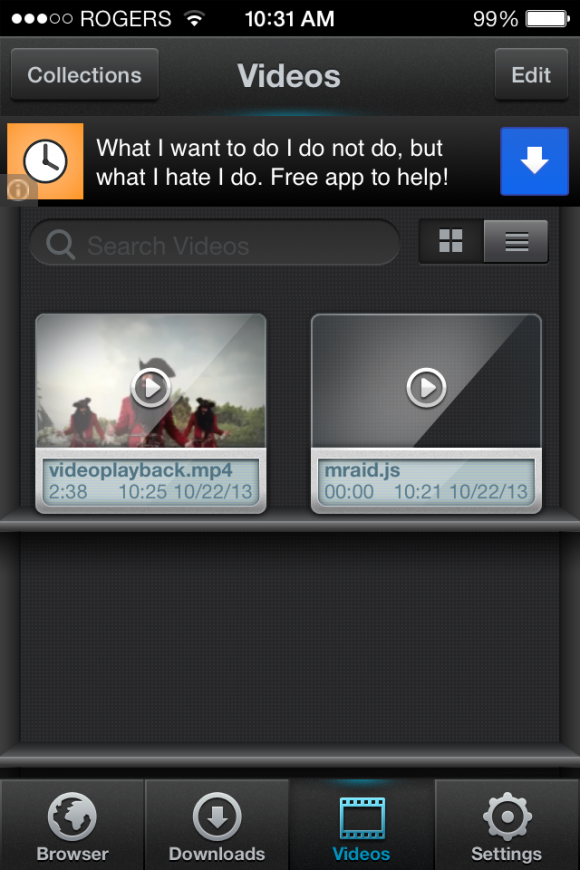
Final Thoughts
Titan Downloader is a great app for those of you who enjoy saving and sharing your favorite videos on your iPhone or iPad. Although the free version is only limited to 25 videos, that is more than enough space for the casual user. It's extremely easy to use and saves all of us from having to wait impatiently to find that one video that everyone needs to see.








