The Guardian app review: Britian's most popular news agency on the go
Introduction
This latest version of The Guardian is a brilliant update to what was an already-stellar app. With a completely new layout and an immense amount of customization it could be the new standard for iOS news apps.
The best magazine apps for iPadThe Guardian UK has always been one of the most trusted sources of news, so let's see exactly what the developers of The Guardian have brought us in this latest incarnation.
Now I Can Finally Get Organized
When you first open The Guardian app it initially appears to be a your standard news app. A list of the Latest News stories with the followed by the various sections with the standard accompanying photos. You can search by using the top left corner, and change the settings by tapping the right.
The best Winston Churchill apps for iPadEntering Settings is where things begin to change with this app. Of course you can view and edit your account, but you can also customize the Home screen of the app. Customizing the Home screen allows you to expand the number of stories from the default three to five in each section. Your Home screen has six default sections. You can drag any of these up or down and reorder them, and if you don't like the six default sections you can tap the Edit button to choose from a list of all 37 news sections on The Guardian.
You can also change which edition of The Guardian you wish to read, UK, U.S., or AU, which is a much more preferable option than downloading three separate apps.

Organized and Customized
Now that you've customized your Home screen we can focus on the rest of the bottom menu. From here you can view what's Trending with Guardian readers worldwide. Search your Favorite stories; setting a news item as a favorite is as simple as tapping the star icon next to the headline. You can also view the latest soccer scores and news under the Football section.
Best iphone and ipad appsBy tapping More you are provided with a scrollable list of all 37 sections of The Guardian app. Simply tap the name you like and read all the latest stories in that category. You can tap the Edit option in the upper right corner to customize your app further.
The icons of your top 16 news categories fill your screen: simply drag one of these icons over an unwanted icon in your menu to replace the unwanted one. This can be done with three out of the five icons in your menu; the Home and More sections cannot be replaced.
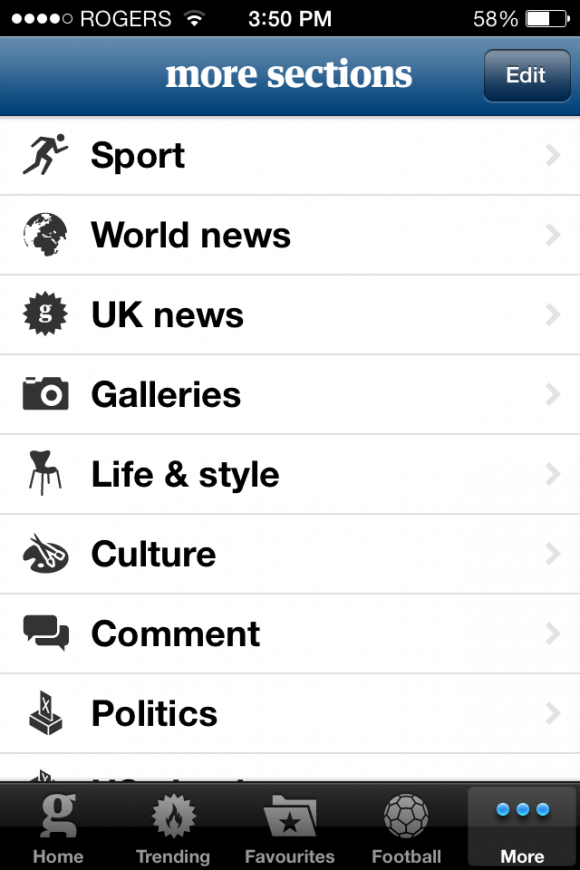
Pros and Cons
Pros
- Interface is easy to use and 100 percent customizable
- Best categorization of news stories in any news app
- Can view the edition of the Guardian that you choose
Cons
- There is nothing negative to say about this app
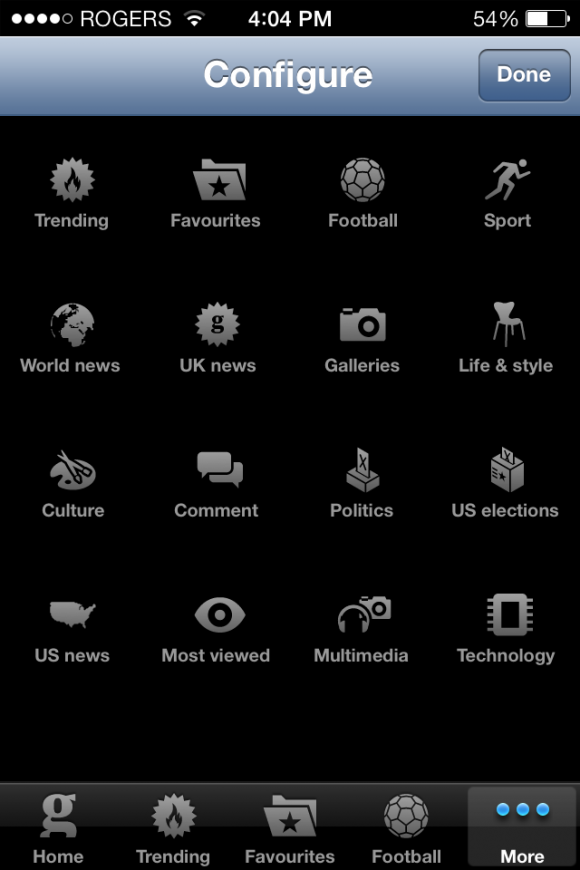
Final Thoughts
I can't say it enough, The Guardian is the best new app I have reviewed thus far. I hope some of my other favorite news apps take a few concepts from The Guardian and provide us with a more customizable interface. The advent of the Internet and smart phones has changed the way we get our news. The Guardian app has just provided the next generation of how we get the news we want.
This app is a must-have for everyone.








