iBabylon app review: a quick and comprehensive dictionary-cum-translation tool in more than 75 languages
Introduction
Receive efficient and effective results for word and full-text searches in upwards of 75 languages, directly from your iPhone or iPad! iBabylon provides you with the choice between more than 15 languages for your default interface and lets you select multiple target languages to receive translations in.
Boasting a huge selection of glossaries, gesture-based navigation, and full-text translations, iBabylon provides more features than most reference and language apps available in the iTunes store. What's more is that it doesn’t come attached with a price tag.
But do the developers deliver in execution or have they bitten off more than they can chew by promising all these features? I downloaded the app onto my iPhone to find out.
The best dictionary and thesaurus apps for iPhoneTranslate Terms Or Text
Featuring a very interesting Multiple Languages translation, iBabylon gives you a choice among several languages in which you'd like to receive the translation. What's more is that you can select more than one target language for each word and receive the results at the same time! You also never need to enter the language that you're searching in; iBabylon detects it automatically for you and delivers the result in the interface language.
This app contains a comprehensive collection of a whopping 1,500 glossaries, which lets you access translations in 75 languages.
Not only does iBabylon let you translate a word or phrase, but you can also translate blocks of text with just one tap. This is accomplished by selecting “Term” or “Text” mode. If you wish to only translate a phrase or word, the Term option is more suitable as it gives you thorough translations and definitions. Text mode, on the other hand, lets you translate chunks of text such as paragraphs.
The best dictionary and thesaurus apps for iPad

Interface
If your native language is one other than English, or if you simply prefer another language to work with, you can change the interface language to one of over 15 languages including Russian, Chinese, French, or Italian.
The app was very quick to start up. I have been using it for a few days now and it has always taken less than a couple of seconds to load the home screen each time. I love the “shake to clear” feature, which wipes out the current text and lets you start afresh in your translation-hunting.
The clipboard of your iPhone or iPad is also integrated with this app, automatically detecting and providing a definition or translation for the content of your clipboard. iBabylon also supports landscape mode, letting you smoothly change over to portrait and landscape mode depending on your preferences or mood!
Best iphone and ipad apps
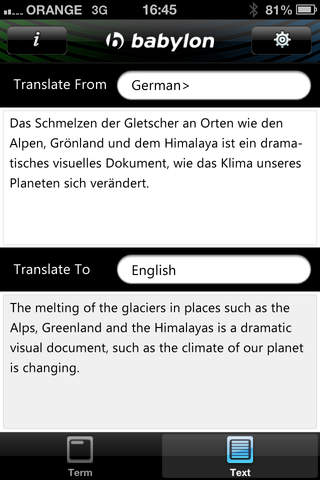
Pros & Cons
Pros
- Easily translate full paragraphs with a single touch
- Fast and Intuitive interface
- Gain access to translations from over 1,500 glossaries in 75 languages
- Starts up in less than two seconds
- Automatically detects the language you're searching in
Cons
- There is nothing negative to say about this app
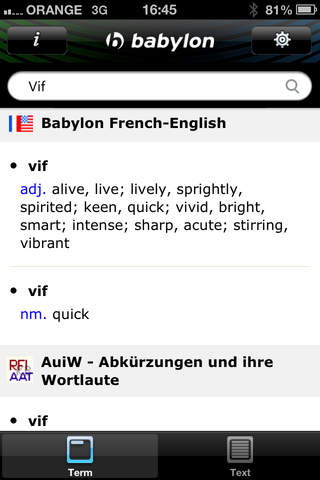
Final Words
iBabylon is my current favorite in the reference category and I would highly recommend downloading it to your iPhone or iPad, whether you are in a romantic relationship with someone who speaks another language, or traveling around the world looking to interact with locals.








