My Writing Desk app review: a virtual, distraction-free workspace that enhances your writing speed
Introduction
As someone who loves writing both professionally and as a hobby, I often find the biggest impediment to creating awesome walls of text is distraction. My Writing Desk is a fantastic iPhone and iPad app that provides users with a virtual workspace to enhance their writing experience.
This minimalist software not only helps you organize your thoughts on a portable iOS device so you never miss a thought, but it also provides other features which enhance your speed, sync across devices & apps, and much more.
At a price of $2.99 and only 4.8MB required for installation, this is the cheapest and lightest desk you'll ever purchase. Let's find out exactly what this app has to offer its users.
The best iPhone apps for task managementSpeed-Optimizing Keyboard
Personally I find that the speed of my thoughts often overtakes my writing speed on a regular basis. The first thing you'll notice about My Writing Desk for iPhone -The Perfect Document Writer & Text Editor with Google Docs™ Sync is that it has a fantastic keyboard which is enhanced to provide easy character and word positioning, tabbing, and other options.
Both character and word counts can be checked for those aiming to hit a certain count, be it a daily objective of 1000 words each day or their goal for the entire project. A spellchecker is also incorporated into this app to minimize avoidable mistakes.
You can use a variety of fonts in several sizes, but personally, I stuck to the default as it looks really neat and tidy.
Some of us are night owls and prefer to work when it's dark and the rest of the city is asleep, while others may prefer sitting outdoors in the sun. My Writing Desk has light and dark writing modes to suit your location and chrono-preferences.
The best handwriting apps for the iPad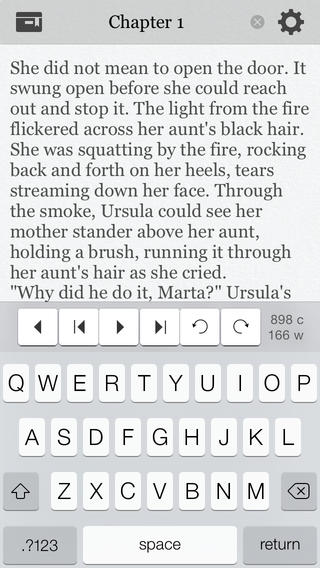
Search & Save
All your completed and in-progress pieces is auto-saved to ensure that you don't lose any of it. Furthermore, each file can be saved in an unlimited number of re-orderable folders and the documents within each folder can be ordered by name or last modified date, enabling you to find the right piece quickly and efficiently when you need it.
You can also use the in-built powerful search function which combs through every word you've written within this app to retrieve the exact piece you're looking for.
Once your work is complete and saved, you can export it via email or straight to a printable PDF file. If you would like to print the file, you can do so by using AirPrint. You can also open it up on other apps installed on your iOS device such as iBooks, Evernote, or Dropbox.
The best voice recorder apps for iPad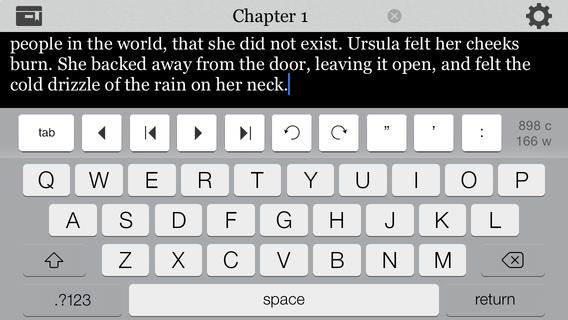
Pros & Cons
Pros
- Enjoy a new virtual workspace to help you write faster and without distractions
- Take advantage of the search function, spell check, and auto-save basics
- Jot down ideas on your iOS device while on the go and work on your PC by sync with Google Drive
Cons
- There is nothing negative to say about this app

Final Words
My Writing Desk for iPhone -The Perfect Document Writer & Text Editor with Google Docs™ Sync is a fantastic tool that will provide you with a virtual writing workspace right on your iPhone or iPad, which is conducive to amazing works of art no matter where you go. This is a fantastic tool for all writers; I highly recommend it.








