Glucose Companion Free for iPad app review: a handy blood sugar and weight tracker
Introduction
Whether you suffer from some form of diabetes or you’re just looking to become more conscious of your health, this is a simple yet incredibly effective iPad app that you can use as an ongoing record-keeping tool to ensure your long-term well-being.
The best calorie counter apps for iPhone and iPadOver the months I’ve become very impressed by the wide range of apps that the development team of Maxwell Software has been putting out. To say I’m a fan would probably be pushing it a little too far, but I can definitely appreciate the great developments they’re releasing.
Bear in mind that this is the free version of this app, so the functionality isn’t entirely comprehensive. Even so, Glucose Companion Free for iPad is rammed with features that are actually likely to be adequate without even purchasing the full version.
Either way, check it out!
View Your Readings On a Chart
Glucose Companion Free for iPad has been designed to provide a quick and easy way for you to add blood sugar readings, weight measurements, and the dates on which each entry was made. You can also add personal notes to each reading for a little more thoroughness in your record keeping.
The best health apps for iPhone-2021Once you’ve accumulated some data, perhaps after a week or two, you’ll notice that you can project your readings and measurements onto a graphical chart. This is ideal for spotting ongoing trends so that you can adjust your behavior accordingly.
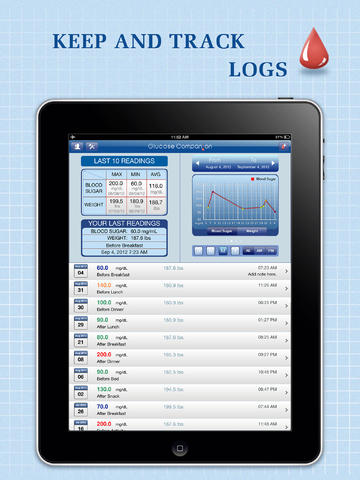
Set Up a Reminder
I also like the way you can view your MAX, MIN, and AVG number of readings by number and histogram, plus you can add filters to your statistical data, sorting your entries with filters such as AM, PM, day, week, month, or year.
The best weight tracking apps for iPadWith this free app, you can create one reminder for measuring your glucose, visiting your doctor, or anything else you might need. Multiple reminders can be set up if you upgrade to the full version of this app, so I’d definitely recommend considering it if you need a little more than this app can offer.

Pros and Cons
Pros
- Easily add and edit blood sugar readings, weight measurements, test dates, and more
- Add personal notes to each reading for more thorough record keeping
- View your readings and measurements in a chart format to spot ongoing trends
- Show MAX, MIN, and AVG number of readings by number and histogram
- Show statistics of measurement by AM, PM, day, week, month, or year
- Create one reminder for measuring your glucose, visiting your doctor, or anything else (multiple reminders can be set up if you upgrade to the full version of this app)
- Export your records via email in .CSV, .PDF, and .HTML file formats
- Fully customize your exported records to reflect the timeframe you want covered
- Create a digital backup copy of your records via Wi-Fi transfer
- Print your records from directly within the app
- Keep your records safe and secure with passcode protection
- Includes full support for Metric and Imperial systems
Cons
- There is nothing negative to say about this app
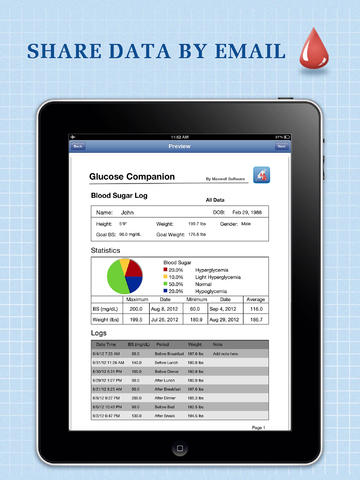
Final Words
Glucose Companion Free for iPad gets the job done with flying colors: enough said!








