Mileage Expense Log Pro app review: quickly and easily keep track of vehicle expenses 2021
Introduction
Whether you’re in charge of managing a whole fleet of vehicles or just the one, this iPhone and iPad mileage app should provide you with everything you need to keep a reign on any vehicle-related expenses you might incur, including fuel, toll crossings, and ferries.
The best mileage tracking apps for iPhone and iPad 2021I’ve reviewed a handful of different mileage tracker and vehicle expense apps over the past year or so, and they all seem to offer more or less the same level of functionality. This definitely appears to be the case with this iPhone mileage app.
Even though this app is far from being the most original of its kind, I’m sure that you guys aren’t looking for anything too flashy or gimmicky, so with that in mind I’d definitely expect Mileage Expense Log Pro to be more than up to the task of helping you keep track of your vehicle expenses.
For more information on this good iPhone app for tracking mileage, check out our Mileage Expense Log Pro app review below.
Keep Track of Your Vehicle-Related Expenses
Mileage Expense Log Pro - Mobile Drive Tracker App! is, to put it simple, a basic utility that has been designed to help you quickly and easily keep track of expenses incurred as you use your vehicle. The expenses you might rack up include fuel, tolls, and ferries.
The best iPad apps for saving moneyYou can create a unique record for each vehicle you manage, which is ideal for those of you who are looking for a tool for your business where you’re in charge of managing multiple vehicles. Couriers, taxi firms, and limousine companies will definitely get a lot of use out of this app!
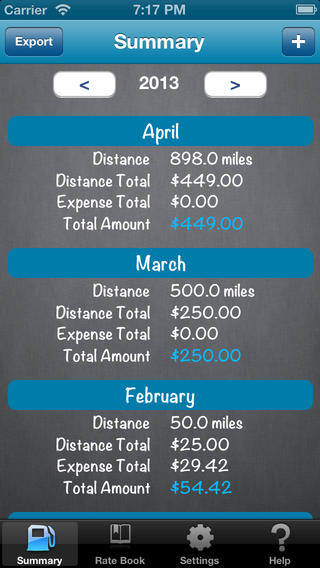
Export Detailed Expense Reports via Email
Once you’ve started recording your information you’ll be able to view easily-digestible summaries of all of your expenses, which can then be organized according to date, purpose, and/or vehicle to make things a little clearer.
The best iPad apps for finding gasYou can also create a handy digital backup copy of your records via email in .HTML and .CSV file formats. This is also useful for sending expense reports to your boss or company accountant to keep everything in order.

Pros and Cons
Pros
- Quickly and easily keep track of expenses incurred as you use your vehicle
- Enjoy easily-digestible summaries of your vehicle-related expenses
- Sort your expenses by data, purpose, and/or vehicle for easy delineation
- Offers full support for additional expenses such as toll crossings and ferries
- Create a handy digital backup copy of your records via email in .HTML and .CSV file formats
- Easily synchronize your records between all of your iOS devices
Cons
- There is nothing negative to say about this app

Final Words
Mileage Expense Log Pro - Mobile Drive Tracker App! definitely seems to cover all bases and for a few bucks I really don’t think you can go wrong. This iPhone and iPad app definitely receives a very strong recommendation from me.








