Photo Censor app review: censor your pictures the way you want
Introduction
If you are the kind of person who takes plenty of pictures on your iPhone or iPad, but wish to censor your images, you can do so thanks to Photo Censor.
What we have here is an app that lets you swiftly censor, caption, and share your images with ease directly from your iOS device.
You can purchase this app from the Photo & Video category of the App Store for 99 cents and start using it right away.
Let's take a look at how it works.
The best apps for combining photos on your iPad 2020Choose from 10 Censoring Stamps
Photo Censor is packaged in a small 2.8 MB file, which will download instantly onto your iOS device. The first thing I noticed was that this app is completely free of ads, which not only justifies the small price tag, but also allows a bigger space in which to edit images.
You can import your images for censoring right from your Camera Roll and start editing. There are crop and zoom functions in place to enable you to work on the image just the way you want. Then, you have a selection of 10 censor features to choose from including Mosaic Blur, Black Out Bars, CENSORED Stamp, NSFW Stamp, Happy Face Stamp, Red Stars, Ripped Paper Stamp, and Banned Stamp.
10 free apps worth checking out 2021

Application & Sharing
Once you've placed your censor feature onto your photograph, you can then move it around and place it anywhere by dragging it around using your finger. It's a very simple process and allows for very precise placement.
The gesture-based features also include the options to resize and rotate your censoring tool of choice as you pinch and spin your fingers along the screen.
Finally, you can save the photo to your camera roll or share it with your friends through Facebook, Twitter, or email thanks to full integration which makes for easy sharing within seconds.
Best iphone and ipad apps

Pros & Cons
Pros
- Enjoy an ad-free experience which also gives you more room for photo-editing
- Crop and zoome your photo to be displayed exactly as you want it
- Add censoring stamps from a selection of 10 fun censoring graphics to your photo
- Move and place the stamps anywhere on the photo by dragging them with your finger
- Resize and rotate your picture by using multi-touch controls to pinch and spin your fingers on the screen
- Save the photo to your iPhone or share your photos with your friends via Facebook, Twitter, or Email
Cons
- There is nothing negative to say about this app
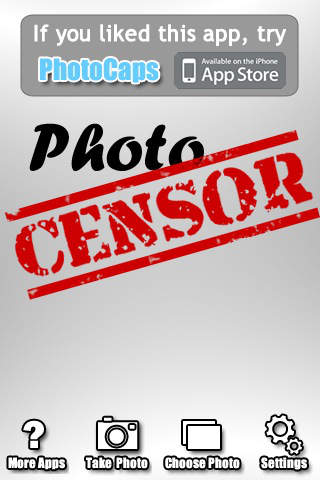
Final Words
Photo Censor is a fantastic tool that will enable you to quickly and easily censor your images and share them with your friends, all from the convenience of your iPhone or iPad.








