Speak It! app review: an advanced text-to-speech solution
Introduction
Imagine a world where rather than having to read everything, you can simply synthesize the text into audio. You can now acquire the ability to do that right from your iPhone or iPad by downloading the Speak It! Text to Speech app.
This handy little tool enables users to copy chunks of text such as emails, articles, web pages, PDF files, and more, and then have the text spoken back to them as they go about their lives. Think of it as an audiobook, but with any text you choose rather than a specific book.
You can find this app in the Productivity section of the App Store, where it can be purchased for just $1.99. When I consider how much time will be saved by using this app, it's easy to say that it's well worth the cost.
Let's take a detailed look at the features of this app.
Put A Voice To Your Words
Before you purchase Speak It! Text to Speech, the first thing to consider is its space requirements, which are massive. You'll need to ensure you have at least 233 MB of space available on your iOS device. A utility app of this kind is bound to take up plenty of space, so if you really need it, it'll be worth the compromise of having to begrudgingly clear out the photos, perhaps some music and videos, from your device.
What's the potential of an app such as this one? Well, of course it can help you save time by having all your emails and news articles read out to you. Furthermore, you can even save certain phrases or pieces of text to play over and over again, such as announcements over a PA system.
The most impressive thing about this app, however, is the fact that it is becoming more and more popular among those disabled. The developers have therefore incorporated new features to make this app easier to use, including the ability to change font size, use landscape more, and the volume and speed of the spoken text.
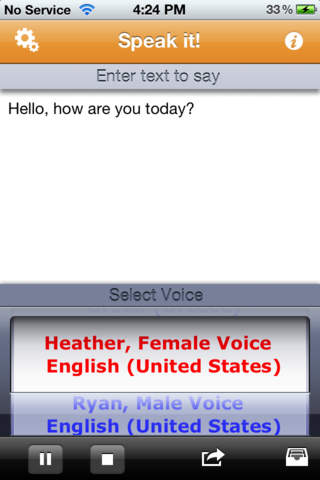
Voice Variations & Other Features
Synthesized audio features full background support, ensuring that you can go about other tasks while your text is read out to you; it's like having your very own personal assistant! If you choose to read the text while it's being spoke, you can take advantage of the feature in which the word is highlighted as it's spoken; just like karaoke!
In this app, you'll find four high-quality voices including an American Male, American Female, British Male, and British Female. An array of other voices including French, Italian, German, and Spanish localized accents are also provided for users living in other countries.
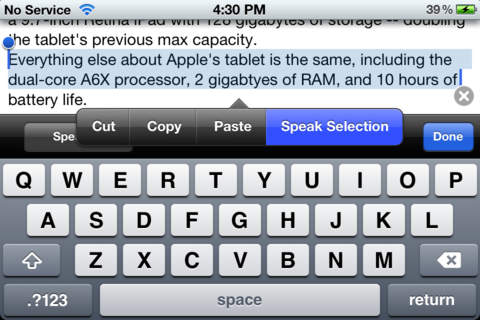
Pros & Cons
Pros
- Easy-to-use interface: simply enter the text you want to say, and press the “Speak it!” button
- Four high quality voices are included: American Male, American Female, British Male, British Female
- Highlights words as they are spoken
- Ability to create audio files and email them
- Save as many phrases as you would like, and easily repeat them later
- Pause and resume speech playback
- Change the volume, as well as the speed of spoken text
- Change the font size of the text field
- Speak it! Store, where you can download 20 new voices
- Designed to be used while on a phone call
- Localized for French, Italian, German, and Spanish
Cons
- There is nothing negative to say about this app
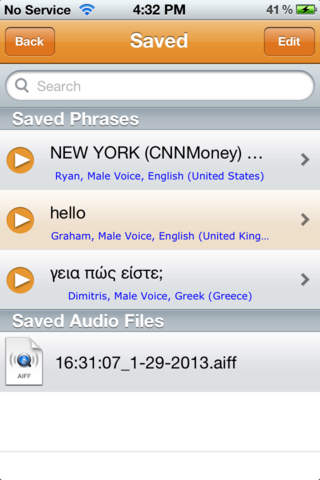
Final Words
I think that Speak It! Text to Speech is a really fantastic app whether you wish to use it to save time by having emails and more read back to you, or you simply wish to prank your friends. Get this on your iPhone or iPad; you won't regret it!








