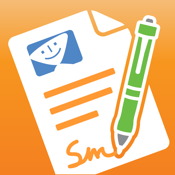PDFpen 2 app review 2021
Introduction
PDFpen 2 - Highlight, Markup, Edit, Fill & Sign PDF docs for iPhone and iPad gives is a documents app that gives you full editing and annotation functionality for your PDF documents, and it has also been recently updated to work effortlessly with the latest iOS update.
The best iPhone apps for task managementThere are a million and one apps designed for editing and managing PDFs but very few of them actually receive frequent enough maintenance to keep up with the competition. PDFpen 2, on the other hand, is definitely ahead of the curve so be sure to check out this iPhone documents app.
Is this one of the best documents apps for iPhone and iPad? Check out the rest of our PDFpen 2 app review to find out.
Edit, Annotate, and Complete Forms
This app gives you everything you need to view and edit PDF documents within a clear and concise interface, allowing you to annotate your documents with handwritten notes and text highlighting, and even complete and sign PDF forms with your signature.
The best iPad apps for task management 2021Not only does this app offer a fairly comprehensive range of features, it actually works very smoothly and offers lots of little extras such as the ability to merge multiple PDF documents in a single file that you can then edit.
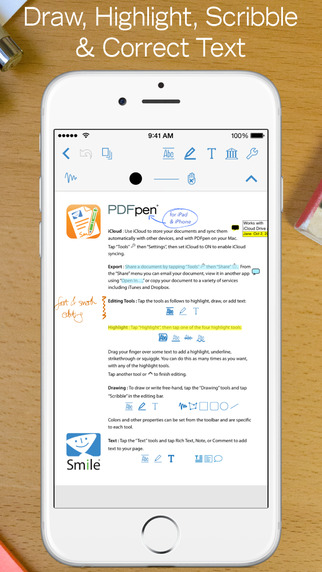
Easy PDF Sharing and Syncing
PDFpen 2 - Highlight, Markup, Edit, Fill & Sign PDF docs offers passcode protection, folders for sorting your documents, and you can also add text and images to your documents. As I said, it does an awful lot!
Best iphone and ipad appsWhat’s more, you can share your documents with others online via email, iTunes file sharing, and Wi-Fi transfer in a compressed format, and accessing them between your iPad and Mac is a cinch thanks to support for Evernote, iCloud, Dropbox, and Google Drive.
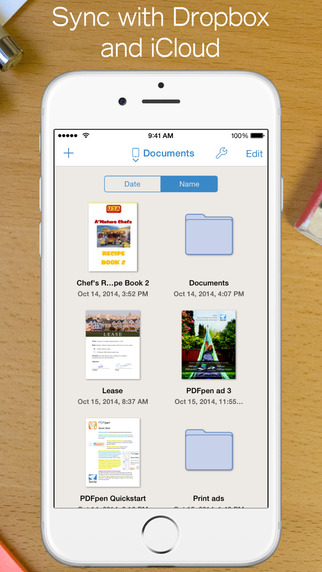
Pros & Cons
Pros
- View and edit PDF documents within a clear and concise interface
- Annotate your documents with handwritten notes and text highlighting
- Complete and sign PDF forms with your signature
- Insert additional text and images directly into documents
- Merge multiple documents into a single editable file
- Keep your documents organized by sorting them into folders
- Keep your documents safe and secure with passcode protection
- Share your documents with others online via email, iTunes file sharing, and Wi-Fi transfer in a compressed format
- Create a handy digital backup copy of your documents via Dropbox, Evernote, Google Drive, and iCloud
Cons
- There is nothing negative to say about this app
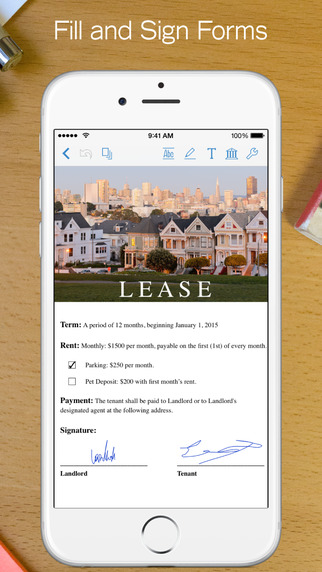
Final Words
PDFpen 2 - Highlight, Markup, Edit, Fill & Sign PDF for iPhone and iPad docs offers tons of features and works perfectly from what I’ve managed to ascertain, earning it a shining recommendation from me.