Moleskine Journal app review: offering an elegant notepad with drawing tools
Introduction
Moleskine app brings the elegance of a traditional moleskine notebook into your iOS device. It offers classic moleskine design with spine and realistic notebook papers. It also offers built-in drawing tools with color palette, brushes, pens, and pencils. It allows you to insert texts and images into your notes from the app’s signature inner pocket tool.
The best iPhone apps for note-takingThis moleskine journal app is compatible with iPhone, iPad, and iPod Touch. Continue reading our moleskine app review for more details. And, when you finished this moleskine journal review, check out some of our other best of lists for more great app ideas.
Get Your Own Personalized Moleskine Journal
Moleskine Journal was developed by a company that produces real traditional moleskine notebooks, artistic scrapbook, and executive business planners. No wonder the app version closely resembles that looks and styles of traditional moleskine.
Best iphone and ipad appsThe app is available for free on the App Store. At more than 100MB, it is a fairly large download size for a notebook app. That’s because Moleskine Journal offers cutting edge design features that are not available on any typical digital notebook.
When you open the home screen, the app takes you to your personal bookshelf where your Moleskine notebooks are stored. The user interface is pretty impressive and you can customize the view in two ways: spine list or thumbnail view.
This bookshelf would be empty if it is your first time to use the app. To get started, you have to tap the ‘plus’ icon at the top of the screen to create your first moleskine notebook. There are three paper styles available for you: ruled, plain, and squared. You can also choose free templates such as storyboard notebook and weekly planner.
Like real moleskine, the app allows you to write and draw anything on your notebook pages. Just open the drawing tool at the top of the screen to access the art supplies including paintbrush, pencils, highlighter, scissors, color palette, text tools, and many more.
You can clip and store favorite photos and texts inside the app’s inner pocket. From there, you can drag and drop images to the pages of your moleskine.
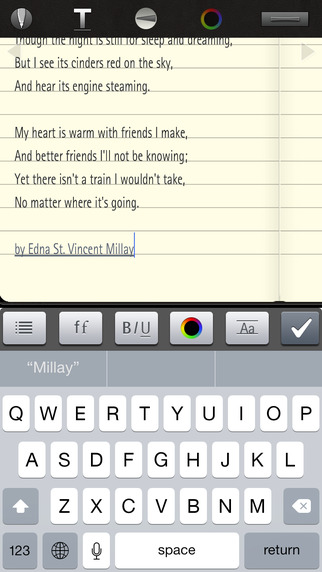
Best Features of Moleskine Journal
Moleskine Journal offers realistic notebook paper selections including plain pages, ruled notepads, and squared notebooks. It allows you to use pre-built templates including weekly planner and storyboard.
The app offers an impressive bookshelf design for its home screen. You moleskine notebooks are neatly organized in the bookshelf by titles and type of notebook design.
This app offers built-in art supplies or drawing tools. It allows you to use paintbrushes and pencils for freehand drawing or sketching. It also offers color highlighter and a color palette to make your notes and drawing more attractive.
And lastly, Moleskine Journal offers auto sync with Evernote and Dropbox. Just link the app to these services to enjoy seamless cloud access and uploads.
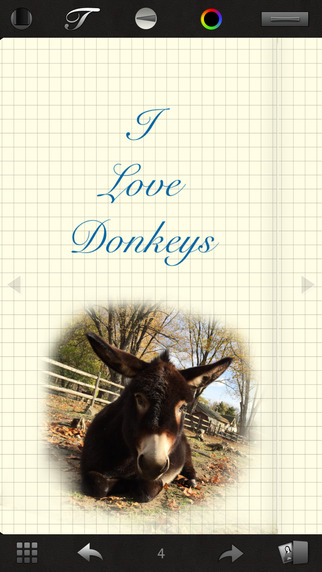
Pros and Cons
Pros
- Offers jaw dropping graphics designs
- Offers realistic moleskine notebook styles
- With virtual paper
- Offers personal bookshelf
- Offers cloud integration
- With built-in art supply and drawing tools
- Offers proprietary inner pocket for storing images and texts
Cons
- No negative review
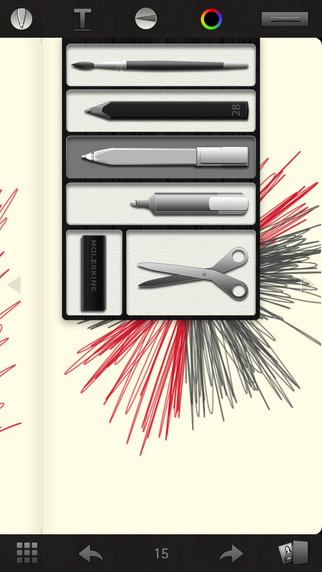
Final Thoughts
Moleskine Journal offers classy and elegant classic moleskine digital notebooks. It allows you to create unlimited notebooks for your drawings, sketches, and notes. It offers powerful tools including the inner pocket, advanced drawing tools, text tools, and cloud integration.








