BoxCrane app review: drag and drop files and folders in Dropbox
Introduction
BoxCrane - FileCrane for Dropbox provides you with a comprehensive resource for managing all of your files in Dropbox, enabling you to preview and move files, share images on Twitter, password-protect files, and even compress and decompress ZIP folders. It was updated on April 26, 2013.
User Experience
This app is wonderfully easy to use, owing largely to the drag-and-drop controls which make moving files around as easy as it would be on any desktop PC or Mac. There is a huge amount of functionality here with full support for sharing documents via email and social media. Everything is laid out in a very clear and concise manner, making this an invaluable file management app.
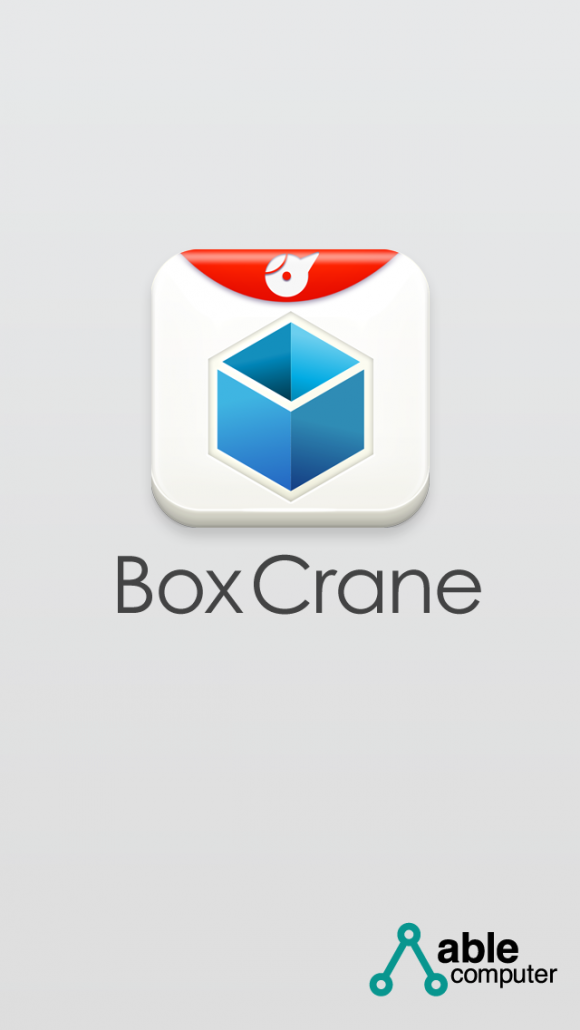
Features
BoxCrane enables you to move files around in Dropbox with a simple drag-and-drop control system. You can drag and drop photos directly from your iPhone into Dropbox and also share photos on Twitter via Dropbox.
Organizing your files en masse is very easy with the ability to create folders and group your documents together for easy moving of multiple files.
When sorting your files, BoxCrane enables you to preview image, audio, and video files, as well as plain and rich text documents. Furthermore, Boxcrane supports a wide variety of file formats, including .mp3, .wav, .jpeg, .png, .gif, .bmp, .mp4, .m4v, .mov, .pdf, and Apple iWork files.

In-App Purchases
There are no in-app purchases.
Update Info
BoxCrane is currently running on Version 1.5.
The latest update included a few minor improvements, including the last selected Places such as Dropbox and App Local being saved. Furthermore, when BoxCrane is restarted, your previous configurations will also be saved.
Customer Ratings and Feedback Comments
BoxCrane currently has five customer ratings with an average rating of 4.5 out of five stars.
Customer feedback has generally been very positive, with users commenting on the user interface being very easy to use. One user remarks that the app is great, although there are some issues surrounding opening images and various other minor bugs.
Overall, the consensus is positive and it seems likely the developer will fix any minor issues in future updates.

Personal Comments by Reviewer
After reading one user comment on the difficulty opening image files, I decided to try this myself. Fortunately, I haven’t encountered the same problem myself and CraneBox has been working perfectly for me. I’m very impressed with the layout and how easy it is to use in general, so I would definitely recommend CraneBox if you’re looking for a decent file management app.
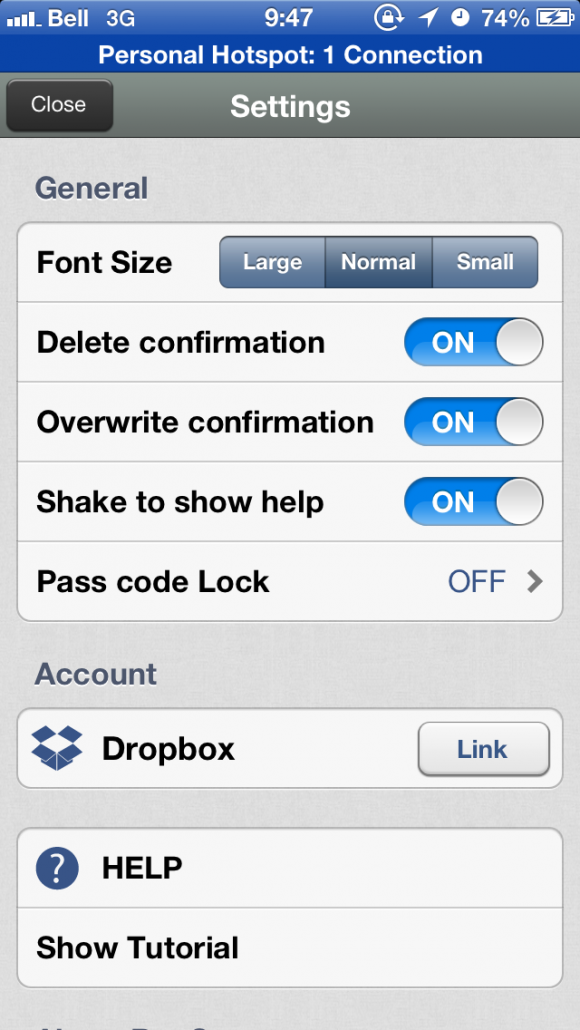
Pros and Cons
Pros
- Manage files conveniently in Dropbox
- Drag and drop files for easy management
- Share documents via Twitter and email
- Full ZIP folder functionality
- Preview all manner of media and text files
-
Support of all of the most common file formats
Cons
- Occasional issues surrounding opening image files
-
Some users may find the interface to be a little “clunky,” as one user remarked; however, this is somewhat subjective so it is best to see for yourself if you like the design
For: iPhone, iPod touch, and iPad with iOS 5.0 or later.








