Visual Calendar app review: quickly and easily plan your day-to-day affairs with this visual event planner
Introduction
Visual Calendar by Mate Szoke enables you to plan your daily events and even create schedules for the entire year. It helps you to remain extremely organized at all times with everything presented in a gorgeous visual format. It was updated on March 20, 2013.
User Experience
This app features a handy drag-and-drop control system which enables you to very easily create and move your events around. It’s also easy to delete events that are no long relevant or that have been cancelled.
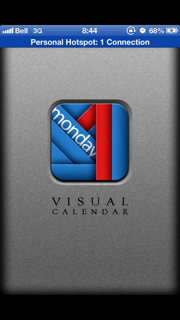
Features
You can add events en masse across multiple days and also add multiple events to a single day and then watch as they are beautifully laid out with an elegant animation.
What’s more, you can add up to 50 tags to each event along with different color-coded and shape-coded markers on each tag for even more extensive organizational functionality.
Flipping your device into landscape mode will provide you with a 6-month or one-year overview of your schedule. It will also display an event count which this is ideal from a business or sales perspective if you want to know how many appointments you have booked with clients or prospective customers.
Note View enables you to add short notes to each event and provides a quick way to navigate between days and delete individual events.
Beyond this, there is even more functionality, with a selection of six different calendar skins, the ability to hand-draw your own marker, and a feature that enables you to import day events from your local calendar.

In-App Purchases
There are no in-app purchases.
Update Info
Visual Calendar is currently running on Version 1.1.8.
The latest update included a change to the support email address.
Customer Ratings and Feedback Comments
Visual Calendar currently has 14 customer ratings with an average rating of four out of five stars.
Customer feedback has generally been very positive, with users speaking quite highly of the customization options and visual layout. They also like how easy this app is to use.

Personal Comments by Reviewer
This app fully delivers on all of its promises, and then goes the extra mile with a bunch of extra features like the customizable markers and different calendar skins.
Visual Calendar would make a great tool for someone who has trouble organizing his or her personal life, but I think where it would really shine is in the context of a professional who needs to schedule meetings and arrange his or her workload accordingly.
If you need an organizational app that is easy to use and looks great, Visual Calendar is definitely a must-have. Best of all, it’s completely free! Check it out and see for yourself.

Pros and Cons
Pros
- Convenient way to organize your weekly, monthly, or yearly schedule
- Different views enable you to scale your calendar according to 6-month or annual views
-
Ideal for entrepreneurs and sales people who want to easily manage their appointment schedule
Cons
- This app really is fantastic and there is nothing negative to say about it
For: iPhone, iPod touch, and iPad with iOS 4.0 or later.








