Let's Learn How To Draw app review: step-by-step instructions
Introduction
Let's Learn How To Draw by Playtend Apps LLP is an education app that teaches you how to draw some basic pictures. Everything you'll learn to draw here is simple, fun, and quick. The app was updated on June 27, 2013 and is available in English.
User Experience
This app is so easy to use that even children can learn to draw. You can pick a fun picture and then the app will walk you through the steps of creating it as you trace over the lines it gives you.

Features
Thanks to this app you'll be able to draw anywhere and anytime because there is no need for paper, pens, crayons, or markers. Just launch the app and start having fun. The app uses animated strokes to show you how to create the look. Each element is done one at a time for ease of use.
There is also an assist mode that will automatically correct your lines. This is a great option for young children to use so they don’t end up feeling frustrated.
In-App Purchases
There are no in-app purchases.
Update Info
Version 2.2 features added support for the iPhone 5, performance enhancements, and bug fixes.
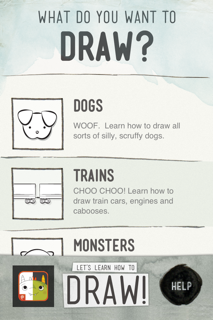
Customer Ratings and Feedback Comments
The current version of the app has 50 customer ratings with an average rating of 4.5 out of five stars. All of the feedback comments are positive.
Personal Comments by Reviewer
I found myself pleasantly surprised how easy drawing was with the help of this app.
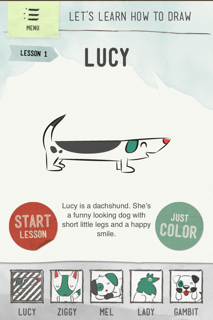
Pros and Cons
Pros
- Learn to draw simple and fun pictures with step-by-step instructions
- There is an assist mode that will correct your lines if you choose
Cons
- It would be great to have a larger library of pictures available
For: iPhone, iPod touch, and iPad with iOS 4.3 or later. Let's Learn How To Draw is optimized for iPhone 5.








