i-jingle pro app review: create your own professional-sounding jingles
Introduction
While there are apps available that will help you create jingles, not all of them can give you professional-sounding results. The i-jingle pro app will deliver high-quality and professional results that allow you to get creative.
Plenty of Features
Now it should be noted that this app is for the iPad but it is not recommended to be used on an iPad 1. The technical features in the app just don't translate well with that generation.
So what can you do with this app? How about what can't you do! You're able to play up to eight jingles simultaneously, fade out, crass fade two jingles, stop one and start the next...the options just keep on coming. What is even better is that the controls have all been designed to be very user-friendly so even though you're getting professional results you don't have to be a professional to use the app.
It's completely possible to access up to 300 jingles right from your main screen by scrolling up or down through the list. The presets make it possible to quickly switch among jingles, again making the process very easy on you.
So where can you find the jingles? Well they can be taken from the iTunes media library and then you can place them in the assigned player column or categories.

Still Unsure?
I have to say when I first saw the price tag of this app it did scare me off a bit, $24.99 isn't exactly a cheap app. If you're feeling a bit unsure if this is a good purchase for yourself you can always check out the i-jingle 2.0 app that is free. It will give you a taste of what the app can do so then you can decide if the Pro version is right for you.
On a technical note the Pro version is able to handle MP3 files with a maximum file size of 100Mb and WAV files with a maximum file size of 1 Gb.
In the latest version of the Pro app there is now Airplay support and AAC file support. These features make the app that much more user-friendly.
I have to mention the user interface as it's really quite impressive. I felt like I was given professional equipment yet it wasn't daunting in the least bit. The app has been set up and designed in such a way that it's easy to understand all the steps, features, and functions.
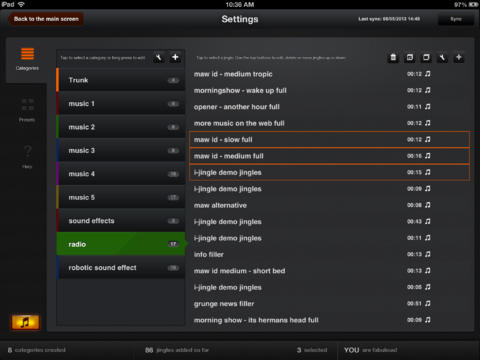
Pros and Cons
Pros
- Mix professional-sounding jingles with a variety of features
- Access up to 300 jingles without leaving the main screen
- Switch among jingles easily and quickly
- Play up to eight jingles simultaneously
Cons
- The app has a high price tag
- May be more than what you need

Final Words
The i-jingle pro app is one that provides plenty of fun, creativity, and professional-sounding results. It left me thoroughly impressed with not only the features but also the sheer ease-of-use here.








