SlowCam app review: record high-quality slow motion footage with this incredibly easy-to-use tool
Introduction
It’s time to take it nice and slow with SlowCam - Realtime Slow Motion Video Camera, which enables you to record ultra-smooth slow motion videos at surprisingly high frame rates using nothing but your iPhone camera and a reasonably steady hand.
The best free photography apps for iPadI’ve been having an awful lot of fun reviewing this app because, as you might imagine, it’s my responsibility to test out apps before reviewing them to make sure they deliver on their promises.
As difficult a job as it sometimes is (seriously!), I absolutely love stumbling upon apps like SlowCam, but the only problem is, it’s taking me thrice as long as usual to write this review because I keep getting quirky ideas for slow motion videos I could record!
Time to Go Slow-Mo, Yo!
One funny thing I noticed when I first started using this app is that I was expecting some kind of complicated interface with a long-winded recording and rendering process. Because I went into SlowCam with this expectation, I was a little confused by how it works because there are basically three buttons and that’s pretty much all you need to start shooting in slow motion.
Best iphone and ipad appsThe design is wonderfully simple and all you need to do is hold down the blue snail icon while filming to record in slow motion with a high frame rate.
You can also adjust the focus and exposure points simultaneously or independently of one another by tapping within the frame. Instructions on how best to use this function are included so you’ll know exactly what you need to do.

A Snail's Pace
It is probably worth noting at this point that the actual frame rate SlowCam is capable of is limited only by the maximum frame rate of your device and the version of iOS you’re using.
At present, SlowCam can achieve the following frame rates on the following devices:
- 120 frames per second (FPS) on iPhone 5S+
- 60 FPS on iPhone 5, 5C, and iPad mini
- 30 FPS on all other iPhone and iPad devices
Another feature I really like is the way in which video rendering is done in the background. This means that you can shoot a video and then start recording your next clip while the one you just filmed is automatically rendered in the background.

Pros and Cons
Pros
- Film high-quality slow motion videos with ease
- Simple and easy-to-use interface
- Frame rate is limited only by your device
- Torch integration
- Zooming available on iPhone 5 or later
- Videos are rendered in the background to allow for uninterrupted shooting
Cons
- There is nothing negative to say about this app
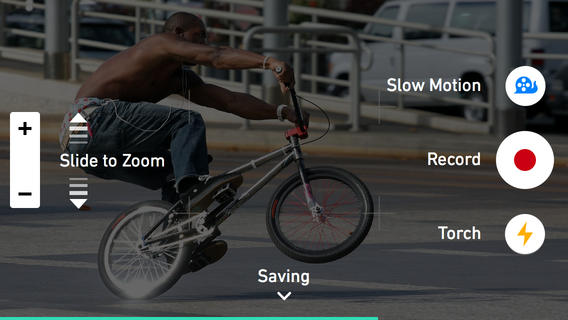
Final Words
I love the bare-bones user-interface in SlowCam - Realtime Slow Motion Video Camera as it enables you to jump right in and get straight down to shooting.
All in all, this is a fantastic app and is guaranteed to provide hours of entertainment.
The only limiting factor is your own imagination!








