Homegrown Fitness Meal Reminder/Planner app review
Introduction
One of the hardest things about working out can involve meal planning and ensuring you're eating the right foods and the right quantities. The Homegrown Fitness Meal Reminder/Planner for your iPad, iPod touch, and iPhone gives you a way to plan out in advance the meals you want to eat and at what time. You'll be able to set up multiple meals a day as daily or weekly schedules and then you'll be reminded when it's time to eat and what you'll be eating.
The best crossfit apps for iPadShop with Confidence
Thanks to the Homegrown Fitness Meal Reminder/Planner app you’ll be able to stroll through the grocery store with confidence picking up on all the healthy key items you need for your meals. Because you’ve planned your meals out in advance it makes it really easy to then know what you need to have on hand. Planning is also how you ensure you’re not over-eating, not eating enough, and that you are covering all the important foods you need to be healthy. You can set up daily and weekly schedules and the app allows you to add up to six meals per day.
The best abdominal workout apps for iPadThis is a relatively new app and because of that it doesn't yet have any updates, a customer rating, or customer comments.
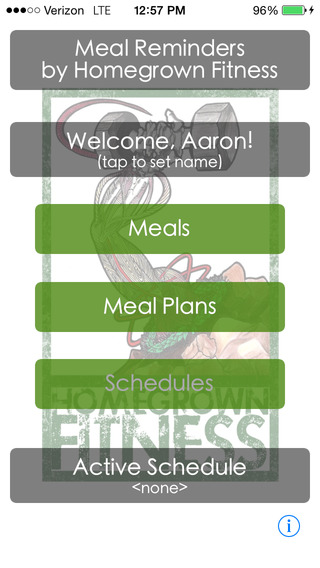
Schedule Meal Items and Times
This app is about more than just planning what you are going to eat at each meal; you will also be able to set the time you want to eat. After inputting all the information and the timer intervals the Homegrown Fitness Meal Reminder will ensure you don’t forget to eat on time and to make sure it’s a healthy choice. There is a number of different customization features all meant to personalize the experience and make the app that much more useful. When you first launch the app you are given a brief tutorial of how to use it, but really it's a simple and quick process. You start by adding your meals, then create a meal plan with up to six different meals, make a schedule for your meal plan, and then activate it with a weekly or daily reminder.
The best iPhone apps for planning mealsThe user interface is quite basic but at the same time it’s clean and very easy to navigate. It’s obvious that developers have chosen to keep the features and tools to a minimum so as to create a user-friendly environment.
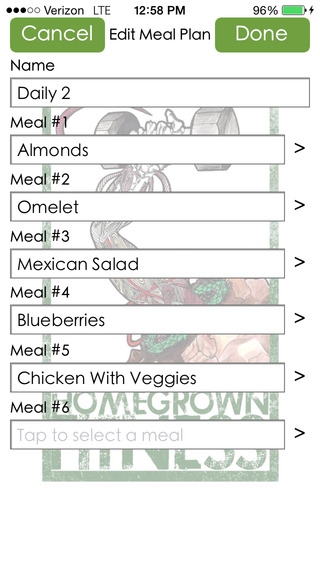
Pros and Cons
Pros
- The user interface is easy to navigate and quick to figure out how to use
- Plan out up to six meals per day
- Add reminders to your meal plan that work on a daily or weekly basis
- Inputting your menu is quick and easy
Cons
- This is a basic offering and some users may be looking for something a bit more feature-packed
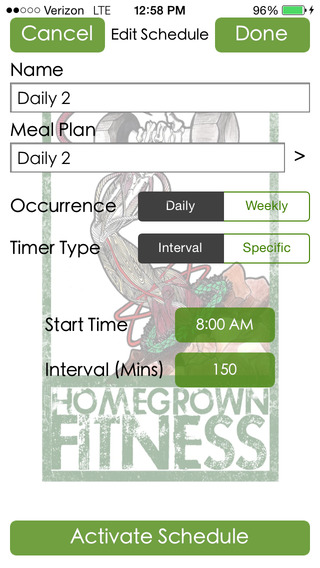
Final Thoughts
The Homegrown Fitness Meal Reminder app for your iPhone, iPod touch, and iPad is a really simple and quick way to plan out your meals and set up reminders. While it isn’t heavy on features, what it does offer is well-thought-out.








