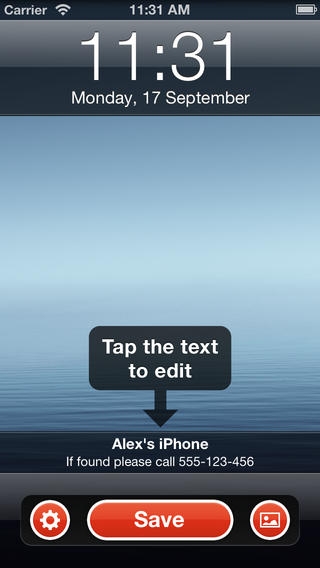
Winter’s here and with winter comes crappy driving conditions. No one wants to think about it, but your chances of being in an accident (as a pedestrian or a driver) are higher in the winter time. If you ever leave the house without your wallet, or tend to carry your phone more often than anything else, then you might want to think about an app or some way to display on your lock screen an emergency contact number. This way, if you’re hurt and can’t speak for yourself, first responders at least know who to contact to get your medical information.
So the question is: are those paid ICE apps worth the money? There are several available in the App Store. Most have a free trial, or a “lite” version that gives you the option to input some of your info or some of the features on offer compared to a paid version.
Obviously, if you don’t lock your iPhone, you don’t have to worry about it, because (hopefully) a first-responder is going to look in your phone for an ICE app. Or will check your contacts/recent calls to try to find a relative or someone who could be considered an emergency contact. Even better, if you have an ICE card in your wallet, it’s pretty much guaranteed that an EMS person, nurse, police officer, or doctor will think to look there first. But like I said, if you’re in the habit of running out without your purse or wallet, and always have your phone, it’s probably best if you at least have your emergency contact on your lock screen. I know I do.
I’m looking at the ICE app by Minute Apps LLC as well as Contact Lockscreen Info by Homesgrown Software Ltd, but we’ve also recently reviewed a different app of the same type, one called ICE Family Pro. These are really different apps, because the first allows you to only store your own personal info, while the second (if you upgrade to the paid version) allows you to store the information for your children and spouse as well. Which one you choose is up to you.
With the ICE app, the free download doesn’t get you much, and didn’t give me what I wanted: a way to get my emergency contact onto the lock screen of my phone. You do get the opportunity to mark one of your contacts as an emergency contact, but what’s the point if you lock your phone? You can also take a photo of your drivers license. I don’t much see the point in having an app with all my emergency info on it; if I’m unconscious, I won’t be handing out my passcode. If I’m conscious, I will be able to provide medical professionals with the information they need. Probably. So the free version of the app was pretty much useless to me.
If you want more features, you can spend the two bucks to upgrade to the full version, which gets you the ability to enter and store your vital info, like blood type, allergies, medications, and whatever else. You can also print this info so you can store it in your wallet or on your fridge. You also get multiple emergency contacts. Finally, you get the ability to set your emergency contact number as a banner on your lock screen. Is that worth $1.99 if that’s all you want? I don’t think so.
Next I looked at the Contact Lockscreen Info app. This one is very basic: you edit the banner to say what you want, like “Emergency contact for Rebecca” and the person’s name and phone number, and then you set that as your wallpaper for your lock screen in a few simple steps. Easy as pie. The only thing you’re sacrificing here is the ability to use your own images as the wallpaper. If you want that option, you need to upgrade to the full version, which is $0.99.
To be honest, since all I want is the lock screen info, I’d probably pay the dollar to upgrade so I could use my own background image. Other lockscreen apps charge two or three bucks for full functionality but I didn’t want any of that other info so there was no point dropping more cash for something I don’t need.
What you get is up to you, but if all you want is a way to put your emergency contact info on your lock screen, I highly recommend Contact Lockscreen Info.
Edited to add: you must change your settings so that you don't get notifications on your Lock Screen; otherwise, the notifications cancel out the app and people won't see your emergency contact info.






