Interactive map for GTA V app review: all the tips and tricks you need for the Los Santos map
Introduction
Now that Grand Theft Auto V has hit the shelves for consoles and we've all plunged hours into our virtual crime sprees, we still haven't scratched the surface of where exactly all the secret items are hidden. Well, fear not, for the Interactive map for GTA V app is here to help you in your search.
The best destination map apps for the iPadWhether you're searching for weapons, body armor, nuclear waste, a piece of a UFO, an ATM, or just a place to shop, it's all here. Each and every item location in the Los Santos map is revealed for gamers to track down.
So Many Items
The layout of the Interactive map for GTA V app is not only impressive, but it's incredibly daunting. The first thing that jumps out at you is the completely flawless replication of what a Google map version of the fictional Los Santos would look like. You can zoom in to get a better idea of which section you are in; the effect of this is so convincing I was surprised there wasn't a street view.
The best Orlando apps for iPhoneThe second thing you will notice is the absolutely insane amount of items within the Los Santos city limits. It's absolutely staggering. Luckily each item has its own symbol and is color coded for easily discerning between an ally's apartment and one for rent or sale.
You can also go to the "My checklist" section, and if you're only searching for UFO pieces only, for example, you can hide each and every other item in the map by tapping the name of the item in the list. This way you are only shown exactly what you're looking for at any given time.
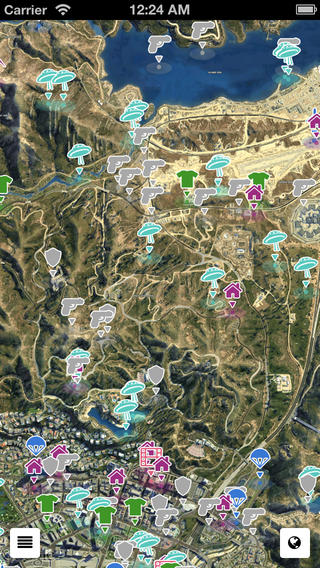
It May Look Cluttered But That'll Change
As you use the GTA V map app to discover the items you need you select them by tapping the icon you've collected. A dialog box will appear at the bottom of the screen with the item's name and a blank check box; tap the box to signify you've found the item and that icon disappears from the map.
Best iphone and ipad appsThe dialog box is also helpful in showing the specific location of an item. If you are on a bridge for example, and still cannot find that elusive body armor, just tap the "more info" button and you will receive more precise information on the item's location. This is extremely helpful when hunting through a stadium, a large park, or a heavily populated neighborhood.
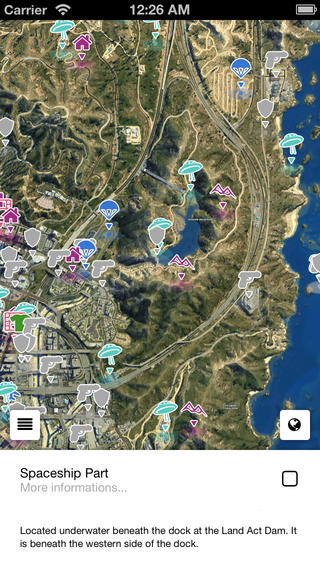
Pros and Cons
Pros
- Stunning graphics on the map itself
- Displays every item in the city of Los Santos
- You can disable every other item icon and keep only the ones you're searching for
- Once an item is found and you check it off the icon disappears from the map
- Dialog box provides exact location of the item
Cons
- There is nothing negative to say about this app
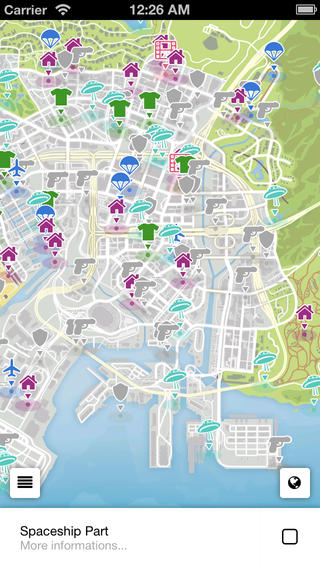
Final Thoughts
As a lifelong gamer I rarely use cheats or maps like this. But I must say the Interactive map for GTA V app is very impressive and easy to use. If you feel the need to not only rush through GTA V but want to achieve that elusive 100 percent ranking, then this app is a must-have.








