Pixplit app review: collaborate with other users online to create to truly unique photo splits
Introduction
This is a wonderfully original app which follows the interesting concept of placing your photos into split frames before posting them online. Your followers can see and add their own images to create multi-user collaborations and produce some truly unique results.
The best apps for combining photos on your iPad 2020I absolutely love the idea behind this app and would definitely recommend it to those of you who are fond of photo sharing sites like Instagram and Tumblr. The developer has done a fantastic job of bringing something new to the social networking arena so you’ll definitely want to check it out.
Time to Split
When you first start using Pixplit: Photo Chat, Social Photo Collages with Friends & Picture Instant Messenger (IM) - Let's pic split! you’ll have the pleasure of walking through a guide that will lay down how to use the various features.
10 free apps worth checking out 2021All you need to do is begin by choosing a split frame before filling one or more of the slots with your chosen photo or photos and then publishing it online for your followers to check out.
From here, your followers can actually complete your “split” by adding their own photos to compliment what you’ve already added.
This is fantastic because it opens the door to online collaboration and makes it very easy to come up with some unique and interesting photographic concepts with people you may have never even met before.
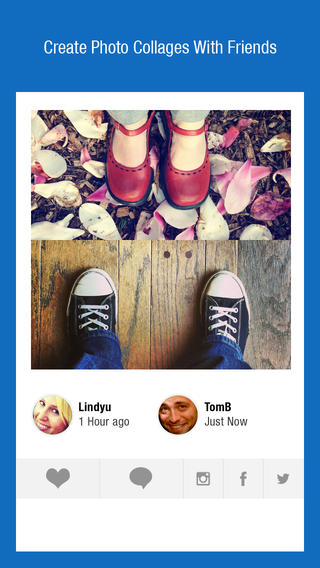
Creative Online Collaboration
You can also use your Facebook account to register, meaning that you be all set up and ready to start “splitting” within a few seconds.
Best iphone and ipad appsOnce you’ve registered, you can choose which of your friends you’d like to follow, and all of their posts will be presented in a news feed format where you can “like,” comment on, and tag images you like. You can also share content with others online via Facebook, Twitter, Instagram, and email.
I think Pixplit is a very cool way of meeting people who share your passion for photography, providing a casual social element with all the frills of a comprehensive photo editing suite and collage creation tool.
I’ll definitely be keeping this app on my iPhone for the foreseeable future!
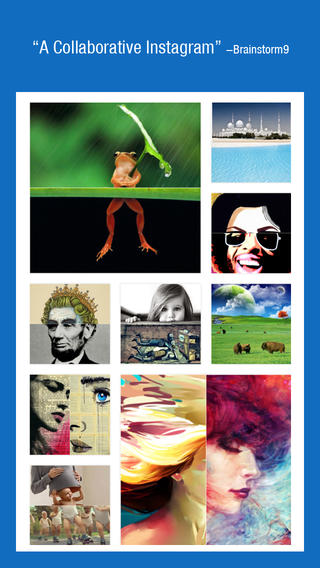
Pros and Cons
Pros
- Edit and then place your photos into split frames before posting them online for your followers to see and add their own images
- View content in a streamlined news feed format
- Invite followers to view your submissions
- Add tags, locations, and more to your submissions
- Share content with others online via Facebook, Twitter, Instagram, and more
Cons
- Something like this really should have been done sooner!
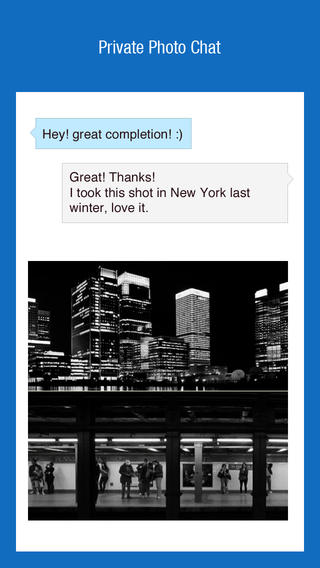
Final Words
There isn’t much more to say about Pixplit: Photo Chat, Social Photo Collages with Friends & Picture Instant Messenger (IM) - Let's pic split! other than to reemphasize that it is a great way of connecting with like-minded individuals so that you can collaborate on some cool creations!







