Checklist Genie app review: plan your events with ease and flair
Introduction
Do you have an upcoming event you will be planning and you want to make sure everything is taken care of on time? The Checklist Genie can help you stay organized and on-schedule when it comes to event planning and gives you the ability to create all kinds of to-do lists. Choose from pre-made lists or customize your own to fit your needs.
The best iPhone apps for party planningFree Starter Package
The free version of this app is basically a starter package that gives you a few to-do lists to work with and allows you to give the app a try. From there each additional list you purchase is priced at $0.99 each or $2.99 for the Family Travel Pack. The lists you are given for free at the packing/travel list, the event planning list (can be used for birthdays, anniversaries, or any other party), babysitter, grocery shopping, and the time management strategies list.
The best iPad apps for weddings 2021There is no shortage of list-based apps available so how does this one stand out from the rest? I would have to say where this app really excels is in its beautiful, simple, and sleek user interface. Rather than feeling just like a list it’s more like your own personal planning assistant wrapped up in a wonderful and attractive design.
When you launch the app you are greeted but a simple and short menu of options which you can then start planning, creating, and organizing from there.
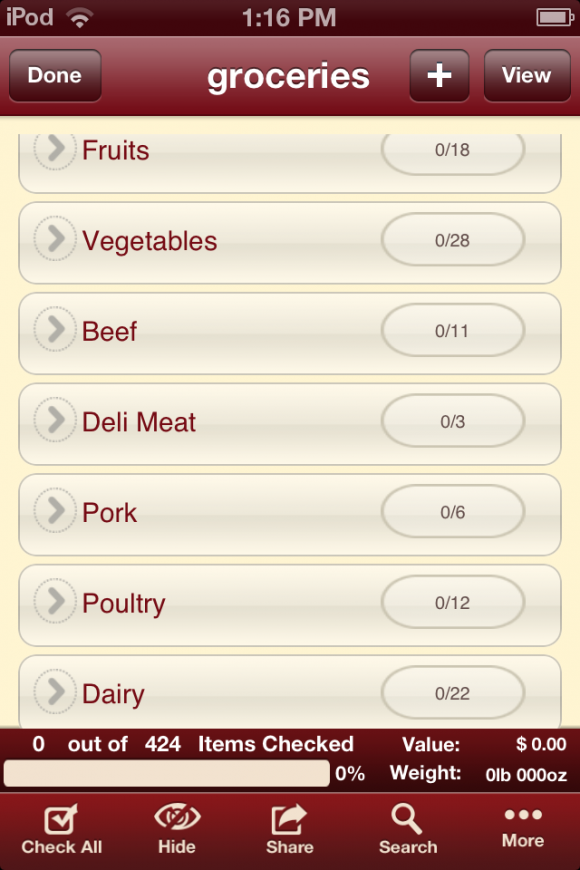
A Bit Too Much?
After using this app for many lists now I find myself asking if it’s a bit too much. If you’re looking for a simple, quick, and basic way to make a custom list this probably isn’t the app for you. I find that although this one is incredibly user-friendly it takes quite a bit of time to create your list. By the time you choose your template and then input all your items you realize there is nothing fast about it.
Best iphone and ipad appsLists can be shared by SMS and email, which is handy, and they are saved so you can continue to chip away at the list.
Other features include being able to use the calendar to schedule and then view events, view list status, and set up alerts. Another feature is the ability to add photos to your lists.
The app does support importing and exporting lists as well as Cloud backup.
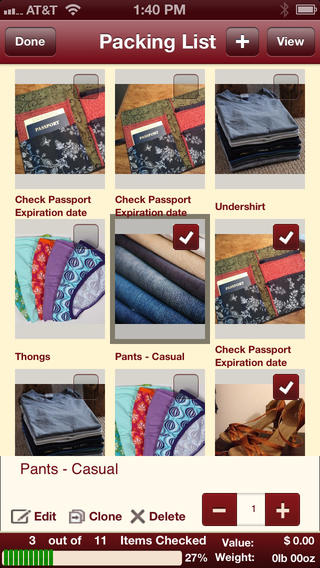
Pros and Cons
Pros
- Sleek user interface
- A variety of pre-made lists to use or customize your own
- The ability to import and export data
- Supports Cloud back up
- The ability to set notification reminders
Cons
- Only a handful of lists are offered in the free version
- Inputting information is tedious and time-consuming
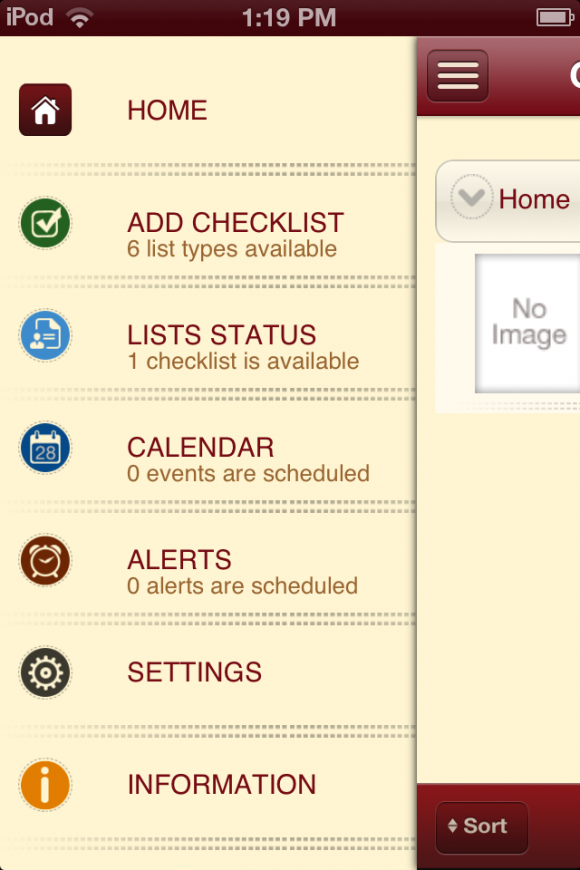
Final Thoughts
The Checklist Genie app definitely offers you a functional way to create and then follow lists but I find the app a little too tedious for my liking. Some of the features that are meant to make your life easier and faster end up weighing this app down instead.







