PDF Reader - iPad Edition app review: a PDF scanner, reader, and storage app
Introduction
PDF Reader - iPad Edition is an award-winning file viewer with powerful annotation and editing features. This app has been endorsed by iTunes as a "10 Essentials" in the Utility category and “Best of 2012 - Top Paid Apps.” PDF Reader - iPad Edition has also won the coveted status “Apple Staff Favorite” utility app in the App Store.
The best fax apps for iPhone 2022Form filling, contract signing, free handwriting, text box, highlighting, sticky notes, and stamp tools can all be performed in this app. A built-in scanner with cropping and other adjustment features easily allows you to import images and documents. File organization is made easier with PDF Reader - iPad Edition, too, with file sorting and tagging functions. Even better: many file formats beyond PDFs are supported by this app.
File Viewer, Annotator, and Scanner
PDF Reader - iPad Edition is fundamentally a file viewer with added functionality to annotate and edit files. Many file formats are viewable in this app from PDFs, MS Office documents, iWork files, ePubs, and comic books. Tap anywhere and hold for two seconds to select text and bring up the function menu. From here, you can easily add and customize a bookmark, sticky note, shape, text/signature, or freehand drawing box. Tapp any of these items to highlight it with your standard drag points to apply a format or drag to adjust size and orientation.
The best ebook readers for iPhone-2021The built-in scanner function is handy to add photographs, boards, documents, receipts, business cards, or text pages. PDF Reader uses the built-in camera to capture the image. You can also import images from the Photo library. Images can then be adjusted for exposure, contrast, auto focus, and cropping.
Once scanned, documents can be stored, printed, or emailed as multi-page PDFs or JPEGs.
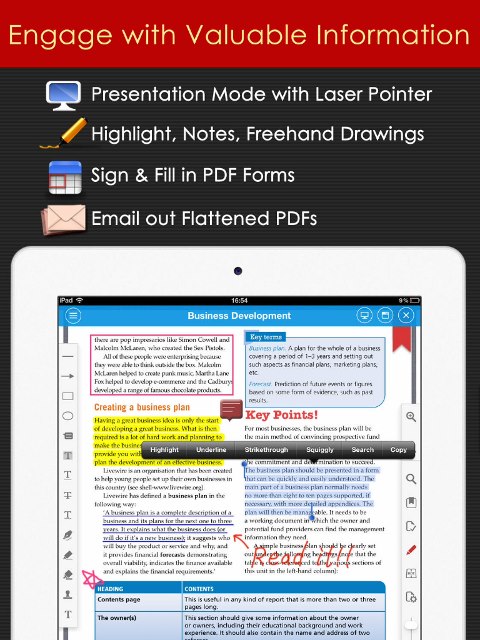
File Management and Transfer
File management is presented nicely with integrated tabs and drop down folders. Documents can be opened and saved in their original application folders and formats. Air Print allows you to print your documents wirelessly using Wi-Fi to connect with an Air Print compatible printer. In addition, AirPlay is supported to allow wireless streaming of the documents to other Apple iOS devices.
Best iphone and ipad apps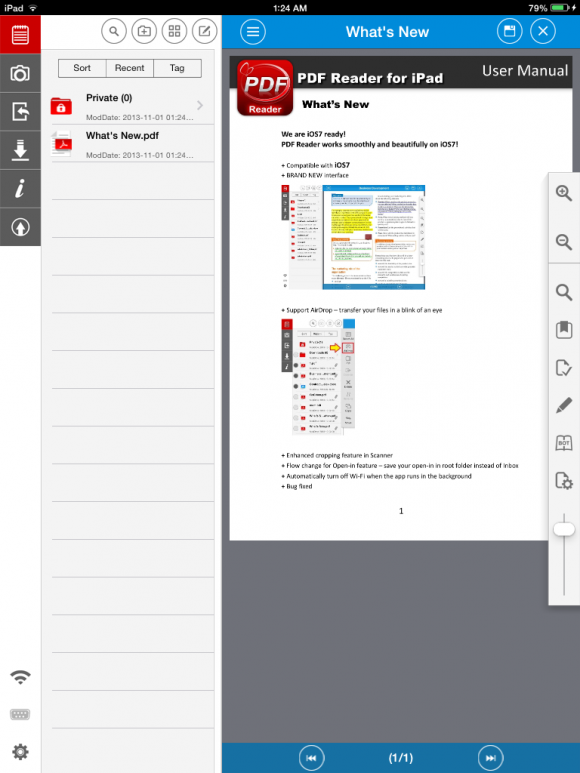
Pros and Cons
Pros
- Many supported file formats
- Easy to learn and use the wide variety of annotation tools and objects
- Built-in scanner with adjustment controls
- Enhanced file management and transfer functions
- Detailed and easy-to-understand user manual section
Cons
- Free version only allows you to store 10 files
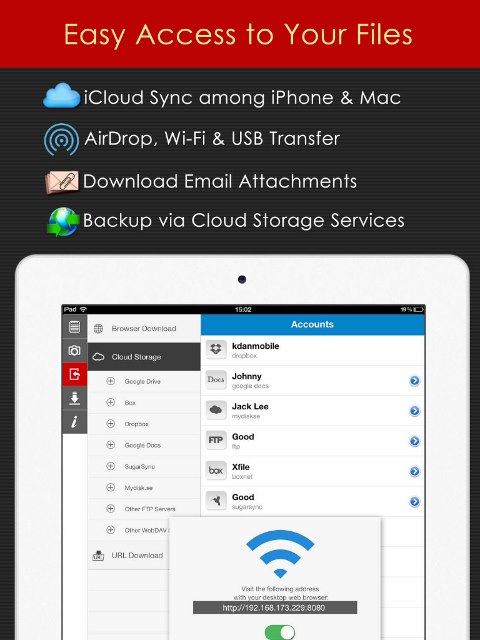
Final Thoughts
Once you start using PDF Reader, it is easy to understand why this app has won so many awards. The layout is clean and intuitive, the operations are simple, and controls are familiar. This app does everything it claims to do, and does it well.








