Makeover App app review: try on celebrity styles
Introduction
No doubt there is a probably a celebrity or two whose hair you have often looked at and wondered how it would work on you. Well now you don't have to wonder because you can "try it on" virtually with the Makeover App. This app offers you 500 celebrity hairstyles that you will be able to try on your own face to see how the color, cut, and length work before you decide to do it in real life!
The best iPhone apps for jewelryNo Need to Guess
Before heading out to the hairstylist to make a major change to your hair, you can try it on virtually first. This will save you a whole lot of time, money, and misery if the look ends up being something you don’t even like. On the flip side you may discover a celebrity look works incredible on you and you’ll want to rush out to have it done for real. At the very least the app can provide you with a few good laughs.
The best iPad apps for hairstylingAfter you try on a celebrity look you can share it with all your friends and family by social media and you can save it to your mobile device. Saving it to your device is handy so you can take it to the salon with you.
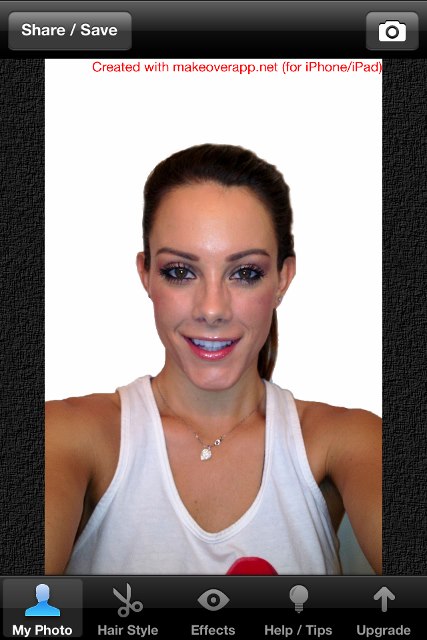
Added Features
In this version of the app you are given 100 hairstyles and eight effects for free. If you upgrade to the full version you'll get 12 more effects and a total of 500 hairstyles to choose from. The free version is a great way to try the app out and also discover some fun looks.
The best Hollywood apps for iPhoneUsing the app is extremely easy: just scroll through the menu of hair styles to find one that appeals to you. Remember you are looking at the full style so the cut, color, and length as what you see on the celebrity is exactly what you will be able to “try on.”
To actually put the hair on your own profile you can either take a picture of yourself from within the app or use one from your library. When you select a style you have the ability to adjust the height and width and move the hair around so it sits in the right spot. Add effects for a really fun look.
There are a couple of tips to follow before taking a photo of yourself to use: pull all your hair back from off your face, and to be creative when you are using the width and height.
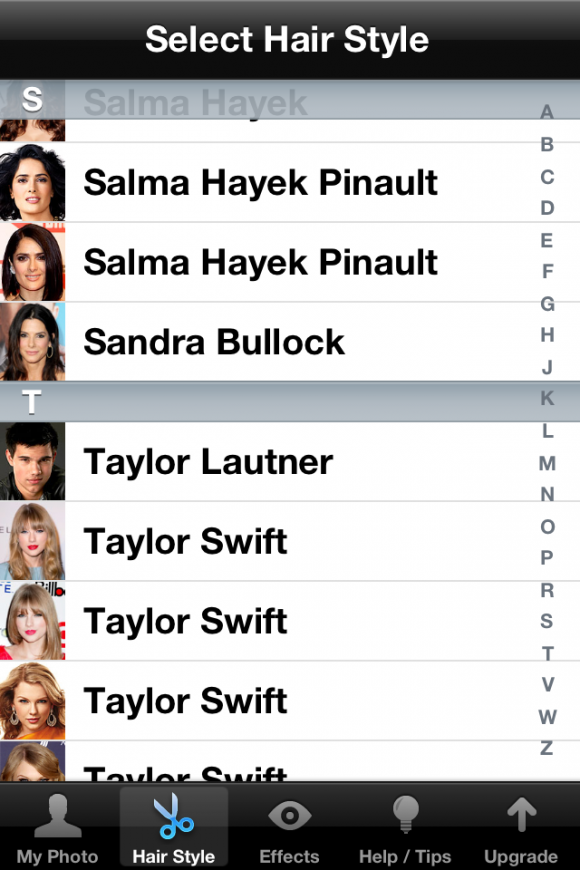
Pros and Cons
Pros
- Extremely user-friendly
- Take a picture of yourself to use
- Scroll through celebrity hairstyles to pick the one you want to “try on”
- Share your hairstyle by social media
Cons
- Not all effects and styles are available in the free version

Final Thoughts
The Makeover App is surprisingly quite realistic to use. It’s fun, easy, and fast, and you really do get a sense of how different styles would look on you.








