My Bowling 3D app review: enjoy a game of 10 pin bowling
Introduction
Are you in the mood for a little bowling? If so, there's no need to drive around searching for an alley because you can enjoy a game right on your mobile device instead. The My Bowling 3D app for your iPod touch, iPad, and iPhone is meant to look and feel like a real game of bowling thanks to the 3D graphics and the physics it uses. You can make adjustments to the ball spin, the direction, and your stance so you can get that perfect shot each time.
The best iPhone apps for bowling gamesCalling All Bowlers
Whether you think you're a pro or a novice at bowling you'll be able to enjoy this game. Line up your shot and give it a whirl. The app uses click and flick functionality so that it's easy to pick up and understand. If you'd rather, you can choose to position the balls and shoot; this is great for the more advanced players. The game can be played with up to four players and you can choose to play against the CPU or other people.
Best iphone and ipad appsThe app supports a rating and progress system and there are plenty of achievements to win. If you're really good at the game you'll be able to have exclusive membership to The 300 Club and leader boards. This app does support GameCenter.
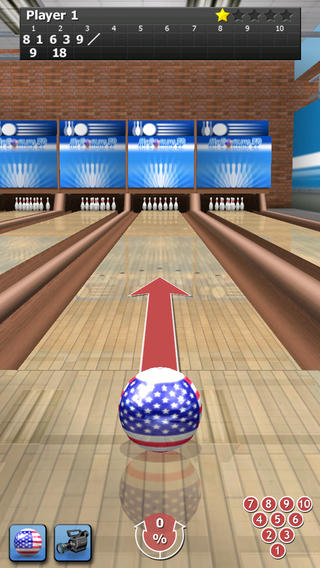
Customize Your Experience
The app gives you the ability to also customize your gaming experience. For example you can choose your bowling environment, your ball, the weight of the ball, the pins, and more. If you have bowled a really great shot, save it so you can watch it using video playback. There are five levels of difficulty when playing the CPU. If you're playing against a real person you can use your own profiles. There are two different game modes: arcade and quick play. The app even lets you take some pretty cool action shots that you can share by email and Facebook.
I always appreciate when an app offers users a tutorial, which this one does. It is well worth watching so you can familiarize yourself with the gameplay. As for the actual gameplay there is definitely a learning curve here as it takes some getting used to so you can find the right speed and line up your shot perfectly. It’s plenty of fun though, and even while you’re learning it’s enjoyable. I really like the variety of game modes and the fact you can play multi-player or single player.
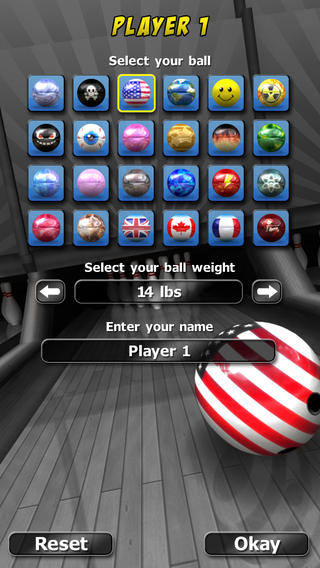
Pros and Cons
Pros
- Uses realistic physics and 3D graphics
- Choose from a variety of bowling environments
- Play in Arcade or Quick Play mode
- Supports multi-player and single player mode
- Supports GameCenter
- The chance to win achievements
Cons
- Some of the controls are really touchy and it takes some practice and getting used to
- Moving through the app is slow
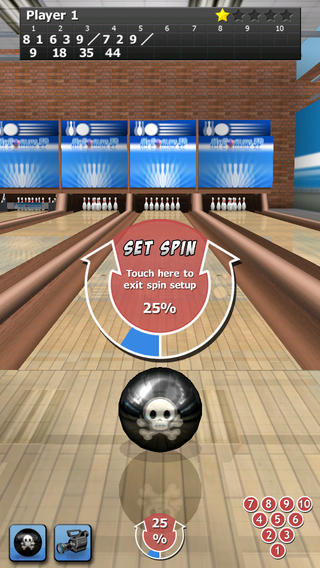
Final Words
My Bowling 3D for your iPod touch, iPad, and iPhone offers users a really fun and catchy casual game that looks and feels very similar to the real thing.







