Photo Wonder app review: snap, edit, and share beautiful photos-2021
Introduction
Whether you are looking to add filters to landscapes, decorate your dog's photo, or get rid of a blemish before posting a selfie on Facebook, Photo Wonder will fulfill all your photo editing needs. A free photo editing app for iPhone and iPad users, this is a must-have tool for its usability and functional features.
When I began using this photo editor for iPhone and iPad, I realized that the developers seem to have put a lot of thought into creating this masterpiece. For instance, when using the sharpen tool, you can move the slider across like you would on any other photo-editing software.
With Photo Wonder, however, you can also hold down the “Compare” button to see how your adjusted sharpness compares with the original.
Little extras like that make using this app a rather pleasurable experience. This Photo editing app runs on devices with iOS 9.0 or later with support of up to iOS 14.0 and it is compatible with iPhone, iPad, and iPod touch. It will need 158.4 MB of free memory space on your mobile device to download, install and to edit photos with this app. Check out our Photo Wonder app review for more details.
Advanced Photo-Editing Made Easy
The home screen displays six options: Edit, Collage, Filter Camera, Material, More Beautiful, and Emotion Lab. The Editing tool lets you do all the basic adjustments such as cropping, rotating, and adjusting things like brightness, saturation, and contrast.
The Filter Camera option lets you apply filters like soft light, blue tone, and autumn effect on the camera, so you can get a feel of what your subject might look like before you take a snap, helping you capture the mood perfectly.
Clicking a photo using the Filter Camera automatically takes you to the editing tool, so you don't have to store it, open the editing tool and then select the picture you just took.

Effects And Enhancements
Effects can be added just like filters even after photos are taken. There is a wide variety of effects available under four categories, namely Portrait, Classic, Scene, and Art.
One of the most fun features of this app is the beautify option, where you can beautify any portraits by whitening, removing blemishes, and enlarging eyes. You can also use the Slimming feature or eyeliners and blushers to further accentuate your beauty.
Several decorative add-ons such as accessories (bow ties, hats, jewelry), pranks (whiskers, eyebrows), stickers, and text can be added using the Decoration feature. You also have the option of using a brush to add your own touch.
Create collages of up to nine photos using the Collage tool. Simply tap on the photos from your Photo Albums and tap “Collage”. You will then be able to choose between four collage modes: templates, free collage, studio, and splice to provide you with every option of collage imaginable.

Pros & Cons
Pros
- Enjoy basic editing features in an easy-to-use and functional interface
- Snap photos using a Filter Camera to capture the mood of the moment
- Use enhancements to beautify the photo to your liking
- Decorate pictures with quirky or formal accessories
- Create a variety of collages within seconds
- Beautify portraits by whitening, removing blemishes, and using the slimming feature
Cons
- There is nothing negative to say about this app
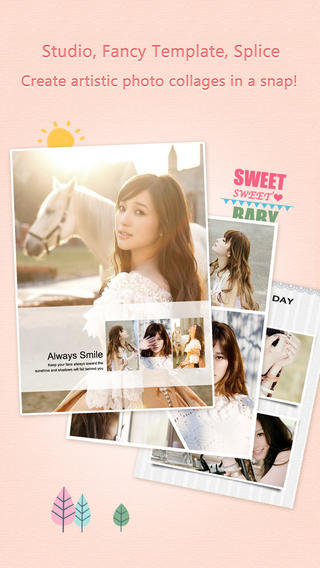
Final Words
Photo Wonder is quite possibly the best photo editing app for iPad and iPhone users. I highly recommend it to all who enjoy taking and sharing photographs.








