Emoji Keyboard Edition app review: a better way to express yourself via text 2021
Introduction
Offering more than 3,000 still, 3D, and animated emoticons, this iPhone and iPad emoji mobile app contains perhaps more expressions than some humans can make.
Botox queens, eat your hearts out! Install the Emoji Keyboard app for iPhone and start using its contents on your favorite communication platforms such as iMessage, Whatsapp, Viber, and many more.
The developers, KISSAPP, S.L., have certainly put a lot of thought into making this app a functional and user-friendly software to facilitate their target audience's usage.
Emoticons, or emojicons, are separated into different categories to help you navigate through the ocean of anthropomorphosized little yellow circles and find the perfect emoji befitting your conversation, style, or mood.
Keep reading our Emoji Keyboard app review and then let us know if you think it's the best emoji app for iPhone users.
The best iPhone apps for emojiA Sea Of Emojicons
After you get past the screen-covering ads, the menu looks a little cluttered. There are also some rather neglectful grammatical errors, which could have been easily averted had the developers thought to use an editor.
What this app lacks in appearance, however, it makes up for in functionality. Emojis are separated into 24 categories including Animals, Love, Happy, Food, Life,Weather, and Greetings, giving you easy access to the emoticon befitting your circumstances.
There are also about 30 categories of Emoji Stickers available on this app. Makes me wonder how long it will take for me to organically come across situations which warrant the usage of all these expressions!
The best iPad apps for emoji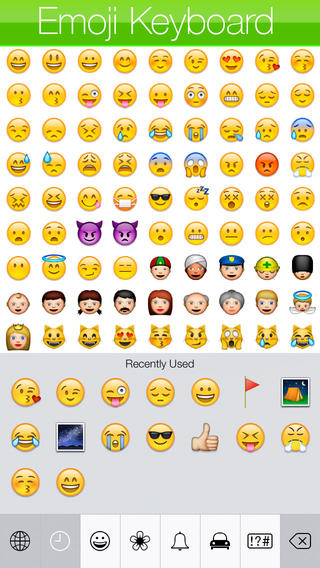
Emoji Word Maker
A new feature contained within this app is the Word Maker. You can now use several different kinds of templates to create your own “Emoji Words.” Think of it as a customizable and more advanced version of WordArt, which used to be my best friend during middle school projects.
When you tap on the Emoji Text Maker option from the main menu, a prompt will appear asking you to type in your desired word. Tap “Maker” and you receive the word made up using the tongue-in-cheek emoticon, which is the default template. You may then choose another Emoji by tapping on Emoji Select.
An in-app purchase lets you enable the keyboard into other apps at a nominal fee, which can then be used on services such as Twitter, Facebook, E-mail, Viber, Google Hangouts, and WhatsApp.
Best iphone and ipad apps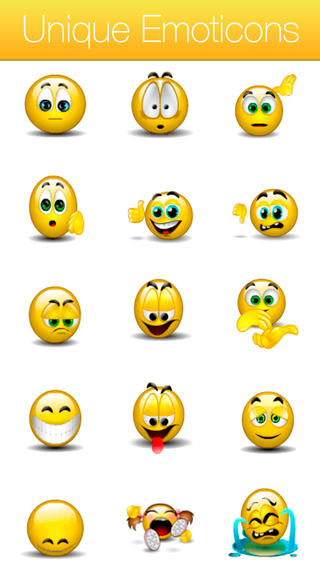
Pros & Cons
Pros
- Create your customized Emoji words using Word Maker
- Enjoy a over 3000 Emojis, categorized to facilitate navigation
- Get access to over 1,500 new 3D and animated Emojis
- Import the keyboard into your favorite communication apps
Cons
- Cluttered interface upon starting up
- Spelling and editing errors
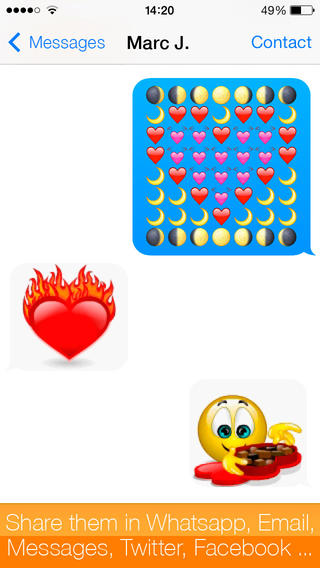
Final Words
Despite the shortcomings in interface quality, Emoji Keyboard puts the fun in functional! I would highly recommend this to all iPhone and iPad users who enjoy using text-messaging services provided on the iOS.








