Scribe app review: easily copy anything from your Mac to your mobile device without Wi-Fi
Introduction
Whether you need to quickly copy a phone number, email address, or simply a string of a text, this handy app should do the trick nicely, enabling you to easily copy anything from your Mac to your iPhone and iPad without the need for a Wi-Fi connection.
The best file managers for iPhone and iPadThis is a very simple, yet highly useful concept for an app that I think a lot of you are going to get a great deal of benefit from using. If you’re looking for a quick and easy way of moving data from your Mac to your iPhone or iPad, then you absolutely must check out this app.
Scribe is a fantastic addition to the Productivity category of the App Store, and it definitely receives my recommendation.
Uses Bluetooth Low Energy™ To Spare Battery Life
Scribe really does make it incredibly easy to copy anything from your Mac to your mobile device. All you have to do is select whatever it is you want to copy, and then press “Command + Shift + X,” and the item will be instantly copied to your iOS clipboard so that you can paste it wherever you need it.
The best file managers for iPhone and iPadSo how exactly is this achieved without a Wi-Fi connection? Well, instead of needing to be connected to the Internet, Scribe copies the data by using Bluetooth connectivity.
Scribe uses Bluetooth Low Energy™ which is a very clever technology that keeps your devices continually paired, providing a secure connection without eating up your battery life. The developer claims that you could leave it on all day without noticing any kind of detriment to your battery life.
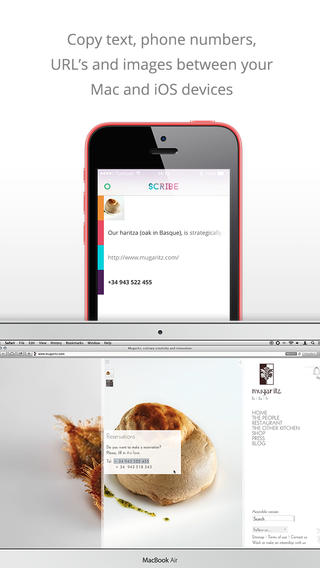
Avoid Typing Lengthy Messages On Your iPhone Keyboard
One thing that I can imagine this app being particularly useful for is when you want to type out relatively lengthy message to a recipient on, say, Whatsapp, but don’t want to have to do it on your teeny tiny iPhone keyboard.
The best iPhone apps for data managementChunky-thumbed folks like me can simply tap out the message on their Mac before pasting it very speedily into whatever app it is needed, just like that!

Pros and Cons
Pros
- Easily copy anything from your Mac to your mobile device without Wi-Fi
- Simply press “Command + Shift + X,” and the item will be instantly copied to your iOS clipboard
- Uses Bluetooth Low Energy™ so that your devices can remain paired without draining battery life
Cons
- There is nothing negative to say about this app
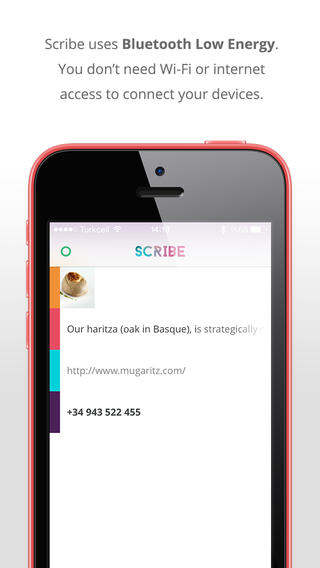
Final Words
Scribe is definitely going to make life a lot easier for many of you who don’t want to have to take the long way around when it comes to importing basic information and strings of text from your Mac to your iPhone and iPad.
This is a very solidly designed app, and I think the developer has done a fantastic job of providing some simple, yet very efficient and reliable functionality for those who need it most.








