Speak & Translate app review: get live translations
Introduction
If you're planning on traveling to another country where they speak another language, obviously this could cause communication problems. Maybe you need to be able to speak another language at work or with friends. No matter what the reasons you have, this app can be big help. The Speak & Translate app can be used on your iPod touch, iPad, and iPhone. This app allows for live text and voice translation using speech. The voice translator app supports 40 spoken languages and 72 written languages.
The best iPad apps for translationsCommunicate with Ease
This app is all about allowing you to communicate with ease in a variety of languages. The app allows for text-to-speech translations, text-to-text translations, and voice-to-voice translations. The app uses some very advanced voice recognition technology to ensure accurate translations. When you've got this app available to you there is no need to carry around dictionaries, guides, and books. Instead, all your translations can be done using this app quickly and reliably. You'll notice the languages supported are among the most popular around the world so you are almost guaranteed that what you need is supported.
The best iPad apps for translationsThe app has recently been updated to give users a smoother experience by making enhancements to the stability and overall performance of it. It has 4.5 out of five stars from users who are using this as their go-to translation tool. The comments are interesting to go through as you start to get an idea of just how useful this app can be and for how many different people: travelers, students, parents teaching kids...the list goes on and on.

Using the App
Using the app to get your translations is simple, quick, and really very smooth. When you launch the app is it ready to start immediately with translation. Choose your language pairing by tapping on the menu and then speak what you want to translate. The translation will be spoken back to you plus written out. If you want you can share the translation by email, iMessage, Facebook, or Twitter.
Best iphone and ipad appsThe settings menu is where you can make your changes such as turning the auto speak and the detect end of speech on or off. You can also choose between speech-to-speech translation or text-to-text translation. The language pairing is always shown with the country’s flag, which is a really fun way to do it.
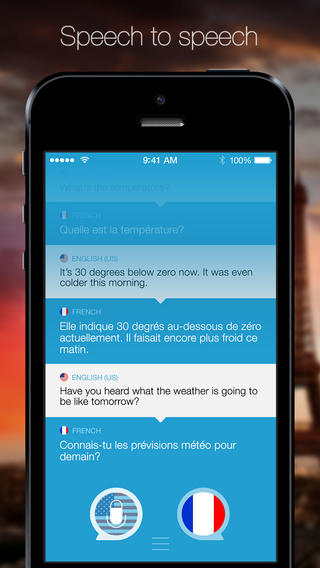
Pros and Cons
Pros
- Choose from a large selection of language pairings
- Get instant speech-to-speech translation or text-to-text translation
- Share translations in a number of ways
- Change your language pairings whenever you like
- The app is extremely user-friendly
Cons
- There have been some stability issues with the app, which appear to have been fixed
- The translations can sometimes be slow

Final Words
The Speak & Translate app can be used on your iPod touch, iPad, and iPhone to get instant translations which can help you with traveling, school, business, and just helping you to expand your knowledge of another language. It's one of the better translating apps that I have personally come across.








