Downloads for iPad review: browse the Internet for free and legal downloads 2021
Introduction
What we’ve got here is a wonderfully simplified and streamlined app for music downloads for you to download free and legal audio, videos, documents, and other files from the Internet directly onto your iPad thanks to an integrated web browser, download manager, media player, and loads more.
The best iPhone apps for private browsersThis is a great Internet downloader app which has basically been designed to act an all-in-one utility for browsing the Internet, downloading files, sorting them into files and playlists, and then viewing or listening to them, all from within a single convenient interface.
Continue reading our app review for more details about this offering and to see if it's the best app for downloads.
Browse the Web for Free Downloads
The first thing you’ll probably want to do when you first start using Downloads for iPad - Download Manager is to check out the integrated web browser. From here you’ll be able to head over to any website you like and begin scouring its pages for downloadable files.
The best iPad apps for private browsers-2021When you find a file you want to download all you have to do is tap and hold on the download URL and you’ll be presented with the option to either open the link in a new tab or download the file – and yes, tabbed browsing is fully supported to make life a little easier.
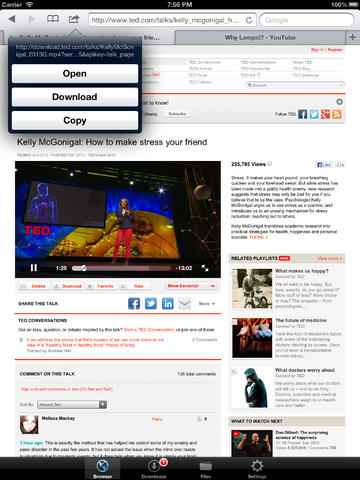
Edit ID3 Information for MP3 Files
In fact, the web browser offers pretty much the same level of functionality as Safari, although I’ve never really been a fan of Safari so I actually prefer the browser on offer in this app.
The best browsers for iPhoneIf it’s music or movies that you’re downloading then once they’re done you’ll be able to watch and listen to them using the integrated media player. You can also edit the ID3 information for MP3 files if you like, in addition to being able to add or change the album artwork.

Pros and Cons
Pros
- Enjoy fully featured tabbed browsing
- Tap and hold on a link to open it in new tab or download it
- Browse as another web browser such as Firefox, Internet Explorer, Chrome, and so on
- Track you in-progress downloads using the Download Manager
- Resume your interrupted downloads with ease
- Save web pages for offline viewing with all images intact
- Use the Document Viewer with support for .pdf, .doc, .xls, .ppt, .txt, .html, .webarchive, and .rtf file formats
- Create a handy digital backup copy of your files via Dropbox
- Use the Photo Viewer to check out your downloaded images
- Use the Audio Player to listen to your downloaded music and podcasts
- Edit the ID3 information and album art of MP3 files
- Sort your tracks into cool playlists for different occasions
- Easily move your files between your device and computer by using Wi-Fi transfer or iTunes File Sharing with a USB cable
- Background playback of audio lets you continue listening with the app minimized and your device locked
- Keep your files safe and secure with passcode protection
Cons
- There is nothing negative to say about this app
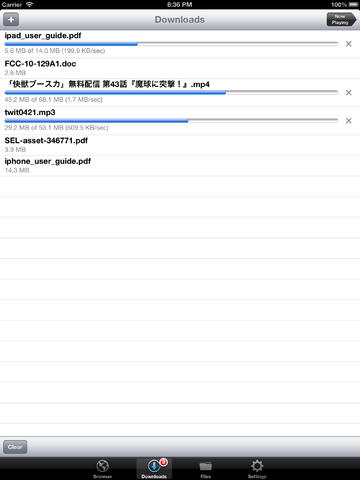
Final Words
I’ve come across a heck of a lot of different file downloader apps throughout a couple of categories in the App Store, and Downloads for iPad - Download Manager definitely ranks up there with some of the best, so I’d certainly recommend it if you’re looking for easy file downloading without being pestered by ads.








