OmniFocus 2 for iPhone app review: powerful task management at your fingertips
Introduction
This is a great iPad and iPhone task management app for all of you who have an impossibly busy schedule and are looking for a way of managing your time and tasks in a more effective manner. This really is the premium task management app so you’re in for a real treat with this one!
The best iPhone apps for task managementThis app is priced at $19.99 which obviously makes it far from being one of the cheaper options in the Productivity category of the App Store, but you really do get what you pay for, as is evidenced by the vast amount of functionality and extensive time management options.
OmniFocus 2 for iPhone has received nothing but praise from other users and I can definitely see why; if you need a more robust productivity tool then this is definitely the one for you, so sit tight and let’s take a closer look at what’s on offer here.
In a League of Its Own
Where other task management apps offer nothing but the most rudimentary of to-do lists and reminders, OmniFocus 2 for iPhone goes way, way further than that by enabling you to sort your tasks on a goal-orientated basis within individual projects.
The best lists apps for iPhoneThis means that you can basically split up your larger tasks into smaller individual ones which can be more easily completed and managed without becoming overwhelming.
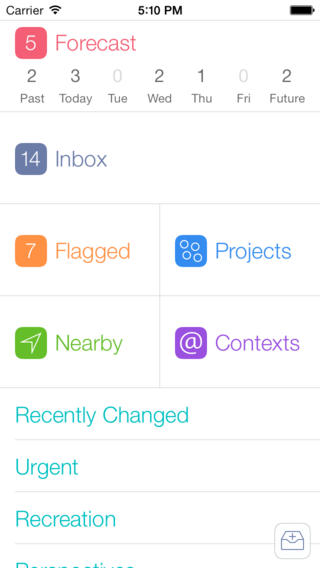
Utilize Innovative Task Management Features
Another interesting concept in this app is one of contexts which you can use to further organize your tasks and projects. I suppose you could think of this as categorizing your work, but you can also use Geolocation to see your contexts in a map view.
The best calendar apps for iPad 2021This is great for seeing which tasks are nearby so you can perhaps run the errands that are closest to your home or office first.
Of course, you’ll also find all of the usual productivity features in OmniFocus 2, so you can easily set up reminders and add notes to your tasks. You can even attach audio and images to your notes for even more detail if you like.
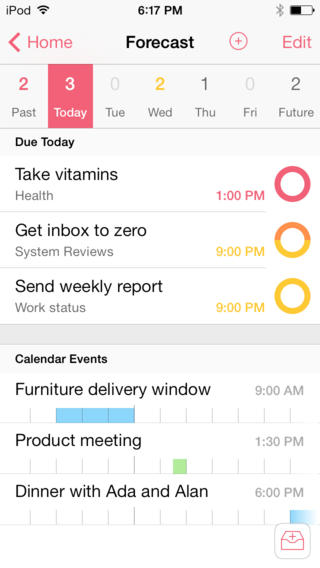
Pros and Cons
Pros
- Organize tasks by goals using projects, then work towards those goals more efficiently by grouping tasks using contexts
- Plan your daily errands by listing nearby contexts or viewing them on a map
- Send tasks to OmniFocus from other apps such as Safari, Twittelator, or Riposte
- Set up Push notifications to ensure you never forget to complete a task
- Break large tasks up into more manageable steps you can complete and track individually
- Speak to Siri to send notes directly to your OmniFocus inbox
- Attach pictures and audio to your task notes
- Easily synchronize your tasks with other copies of OmniFocus
- Find your tasks with ease by using the integrated search facility
Cons
- There is nothing negative to say about this app
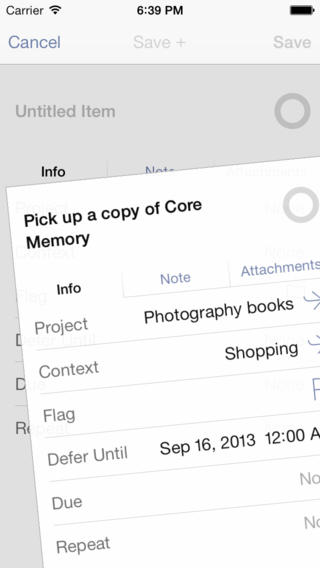
Final Words
OmniFocus 2 for iPhone should help you to effectively manage and save time, and I personally think it’s worth every penny!








