Low Carb Diet Assistant app review: perfect for diabetics and the carb conscious
Introduction
Whether you’re a diabetes sufferer or you are simply looking to lose some weight by reigning in your consumption of carbohydrates, this handy iPhone and iPad app contains everything you need to track your daily intake of various foods in a quick and convenient manner.
The best iPhone apps for nutritionHaving looked at so many different nutrition tracking apps over the past couple of years, I’d like to think I have some idea of the kind of quality available on the market. With this in mind, I’m fairly impressed by what the developer has done here, although I would like to have seen a slightly more attractive interface.
Nevertheless, this is a high-quality development with extensive functionality and a massive database of nutritional information for more than 300,000 food items, 600 restaurants, and 1000 popular food brands, all of which is available offline without the need for an Internet connection.
Access a Vast Food Database
The food database in Low Carb Diet Assistant contains details of the carb, protein, fat, calories, and other nutrients in each food item, enabling you to make better informed decisions about what you’re putting into your body.
The best iPhone and iPad apps for diabetesYou might be surprised by just how many grams of carbs are in certain foods, so it’s very useful having this database as a point of reference so that you can green light certain items before adding them to your diet.
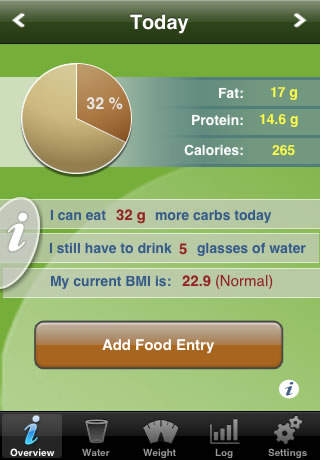
Add Carbs With Just Two Taps
You can also view a pie chart which offers a graphical representation of the macronutrient ratio of each food, plus you can add your own food items to the database if you’re unable to find what you’re looking for.
Best iphone and ipad appsOne feature I really like is the Quick Add tool. With just a couple of taps you can add carb foods straight into your food log, saving you heaps of time that would otherwise be spent manually inputting all of the details.

Pros and Cons
Pros
- Includes an extensive database of more than 300,000 common food items
- View the carb, protein, fat, calories, and other nutrients in each food item
- Track everything from your BMI to your daily water intake
- Includes coverage for over 600 restaurants and more than a thousand popular food brands
- Use the integrated search facility to find foods in a jiffy
- Add your own custom food items if they aren’t in the database
- Add your most frequently used food items to your Favorites list for quick and easy future reference
- Add carbs in just two taps with the Quick Add feature
- Export your records via email in .CSV file format
- Keep your records safe and secure with passcode protection
- Includes full support for Metric and Imperial systems
- All of the data is stored locally on your device so there is no need for an Internet connection
Cons
- I would have preferred to see a slightly more original interface design but the current one does the job so I won't detract too many points for this minor cosmetic flaw
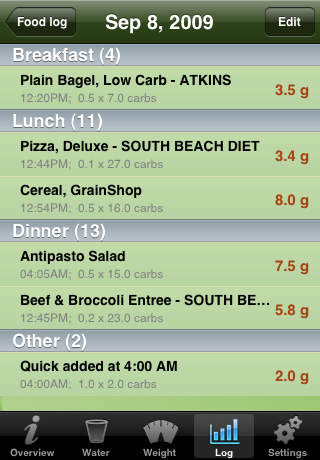
Final Words
Low Carb Diet Assistant is a solid iPhone and iPad app so I’d definitely recommend checking it out.








