Calendars 5 app review: manage your schedule the smart way 2021
Introduction
Those of you who are looking for a neat new way of managing your schedule in your own way are going to have an absolute field day with this iPhone calendar app that promises a whole host of useful productivity tools to sink your teeth into.
The best calendar apps for iPadWith so many different task management and calendar apps in the Productivity category of the App Store, I must admit that I often have a hard time telling some of them apart because the genre has become a little stale.
Nevertheless, Readdle has done a fantastic job with their calendar app - Calendars 5. It provides just the right level of functionality beautifully packaged in an interface that I know you’re going to find a real pleasure to use.
Keep reading our Calendars 5 app review to see if this is one of the best calendar apps for iPhone and iPad users.
Schedule Management Done Right
I would have to say that the feature I find most appealing in Calendars 5 - Smart Calendar and Task Manager with Google Calendar Sync is the Natural Language Input.
The best calendar apps for iPad 2021This enables you to schedule tasks and appointments simply by typing in the specifics, so for example you could type something like “Meet mom at home at 5:30pm,” and your appointment will be automatically scheduled.
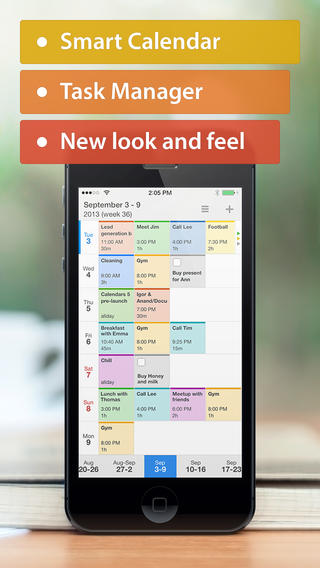
Enjoy Offline Synchronization
Of course, you’ll also find all of the usual tools such as creating to-do lists to keep an eye on your outstanding tasks. You can also set up multiple recurring reminders to ensure that you don’t forget anything that needs to get done.
Best iphone and ipad appsYou’ll also be pleased to know that you can very easily synchronize your data across all of your devices and for offline access, meaning that you can view and edit your records and they will auto-sync when you next connect to the Internet.

Pros and Cons
Pros
- Customize the view based on daily, weekly, and monthly schedules
- Natural Language Input enables you to schedule tasks and events simply by typing in the details
- Create a to-do list to ensure everything is done on time
- Offline syncing allows you to view your content without an Internet connection
- Set up reminders to ensure you don’t forget a thing
- Set up recurring reminders to save time
- Add events to your calendar with just a single tap
- Use the innovative drag-and-drop feature to manage content even more easily
- Easily synchronize your events between all of your iOS devices
Cons
- There is nothing negative to say about this app

Final Words
Calendars 5 - Smart Calendar and Task Manager with Google Calendar Sync is definitely a worthy addition to its genre, and the developer just keeps improving upon each previous version so I’m very impressed to see a complete absence of complacency in that department.
This iPhone and iPad app looks great and is wonderfully easy to use, so it definitely receives a recommendation from me.








