iMPC for iPhone app review: a powerful music production suite in the palm of your hand
Introduction
Not of all of us musicians have the budget to shell out for a full studio setup, but with this powerful music production suite on your iPhone you’ll no longer have any excuses for not being able to produce some slick, semi-professional-sounding compositions.
The best iPhone apps for mixing musicAs a recording musician I’m always excited to come across new gadgets and gizmos that might help to make life a little easier and more productive, and I think that iMPC for iPhone is a fantastic low-cost solution that should help you to achieve this.
There are literally hundreds of samples for you to choose from with the option to create your own, so you can very easily come up with some original sounding mixes and sequences that can then be shared with the online SoundCloud community from directly within the interface.
Pint-Sized Production In Your Pocket!
iMPC for iPhone contains an incredible amount of content, offering more than 600 samples, 47 editable programs, and 80 editable sequences, while enabling you to use an exclusive iMPC sound set and classic Akai Professional sound library.
The best iPad apps for disc jockeysThere is a very clever feature called 3D Perform which, to put it as plainly as possible, allows you to control the parameters of tracks by moving your iPhone around. To be honest I’m still getting the hang of this!

Easily Share Your Creations With the World
Once your creations are complete you’ll have no problem sharing them with others as this app features a CloudSeeder-powered in-app SoundCloud community with whom you can share all of your tracks and receive feedback.
The best music-making apps for your iPhoneYou can also share your songs with your friends and family online via Facebook, Twitter, and Tumblr, so get sequencing and recording and you’ll have an almighty repertoire built up in no time at all!
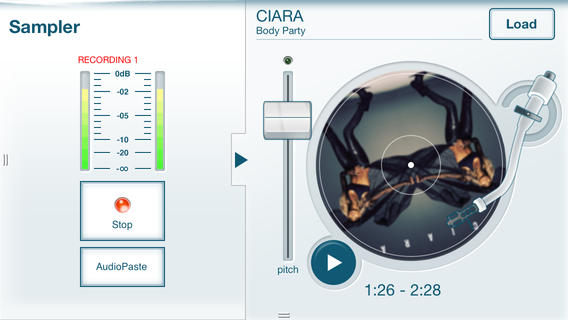
Pros and Cons
Pros
- Access a vast musical wealth of more than 600 samples, 47 editable programs, and 80 editable sequences
- Utilize an iMPC sound set and classic Akai Professional sound library
- Use 3D Perform functionality to adjust parameters with the motion of your iPhone
- Includes 16 levels of attack, velocity, length, and tuning which can be adjusted in real-time with the Note Variation slider
- Features an in-app SoundCloud community, powered by CloudSeeder
- Share your creations with others online via SoundCloud, Facebook, Twitter, and Tumblr
- Create a handy digital backup copy of your work by exporting to your computer
- Export tracks to MPC Software for use with MPC Renaissance and MPC Studio
- Includes loads of integrated audio effects to help you achieve a professional studio sound
- Includes full support for AudioCopy and AudioPaste
Cons
- There is nothing negative to say about this app

Final Words
iMPC for iPhone is an awesome app for any recording musician, especially those of us on a tight budget, so I’d definitely recommend downloading it and seeing what you can come up with!








