ArtStudio app review: a highly comprehensive sketching, painting, and photo-editing tool for your iOS device
Introduction
If you're feeling limited by your current photo editor of choice and in the market for a new one which is packed with new and exciting features to get your creative juices flowing, ArtStudio - draw, paint, filters, photo editor is one photo & video app that you must consider.
This app is a very comprehensive sketching, painting, and photo-editing tool which has recently been completely torn down and re-designed with a charming new UI along with a graphics engine that surpasses all others to help you finish your projects in a swift and easy manner. It has been featured on the likes of appmodo.com and appsmile.com.
Available for purchase in the App Store for $4.99, this is certainly not the cheapest photo editor out there, so let's take a look at what it has to offer its users for such an extravagant price.
The best apps for combining photos on your iPad 2020The Ultimate User Experience
Despite its plethora of features and high-powered graphics engine, ArtStudio - draw, paint, filters, photo editor takes up a mere 21.9 MB of space on your iPhone or iPad. Pick out a canvas size up to a resolution of 3264x2448 for the iPhone 5 or 2592x1936 for the iPhone 4s and iPhone 4.
Once you have your canvas ready, you can unleash your inner artist using 16 different tools including select, pencil, wet paintbrush, dry paintbrush, spray, dots, eraser, smudge, bucket fill, gradient, text, clone, heal, blur/sharpen, dodge/burn, and eyedropper to pick out the color of your choice.
This app uses advanced drawing algorithms which makes for a high-speed and high-precision artistic experience.
The best photo organization apps for iPhone and iPad

Brush It Up!
A total of 150 high-quality brushes are available and segregated into various categories, and an additional 300 can be purchased via in-app purchases for an additional $2.99, ensuring that you never get bored or limited in your artistic options.
If you have a select few brushes that you like to use frequently, you can add it to your favorites list so that you may grab it easily when needed. Furthermore, you can even use Bluetooth styluses (styli?) in conjunction with this app if that's your preferred medium.
Best iphone and ipad apps
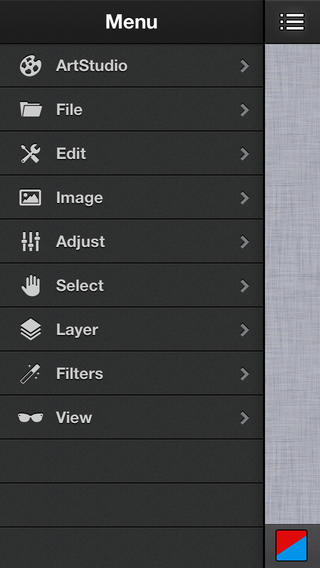
Pros & Cons
Pros
- Use 16 different tools to achieve just the look you want
- Pick out a high-resolution canvas to work on
- Choose one of 150 brushes packaged into this app and another 300 available via in-app purchases
Cons
- There is nothing negative to say about this app
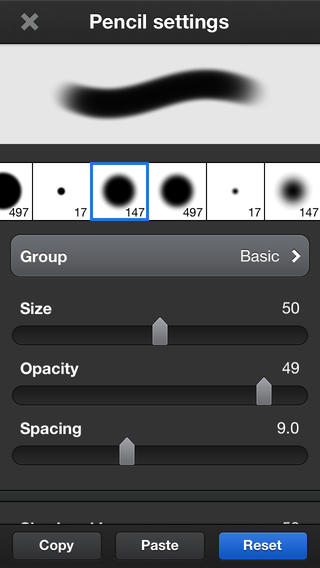
Final Words
It would take a fairly thick book to cover all the features and options covered in this amazing iPhone and iPad app. Suffice to say that ArtStudio - draw, paint, filters, photo editor has all the layering, photo-importing, masking, blending, filtering, and adjustment options that you could think of and then some. This is an absolute must-have for anyone who wishes to explore their artistic side.








