Twake Alarm app review: a new way to wake up
Introduction
What if you had a way to wake up each morning in a new way that goes further than an alarm beeping? The Twake Alarm can be used on your iPod touch, iPad, and iPhone and wakes you up as well as takes a photo of your face as you turn off the alarm. These photos can be pretty hilarious if you aren't exactly the "morning type." As an extra cool feature you can then share your hilarious shot with your friends and family.
The best timer apps for iPhoneWhat Do You Look Like When You Wake?
Have you ever wondered what you look like in the morning as your alarm clock goes off and wakes you up? Here's a simple and rather fun way to answer that question for once and for all. You can set and store as many alarms as you want, which lets you take fun photos any time of the day or night. Your alarm sound can actually come from a sound in your own iTunes library so it's not generic. This app will run in the background so you don't have to worry about having it on. When the alarm goes off you can then see how your face looks at that moment.
The best alarm clock apps for iPhone and iPad-2021This app has recently been updated with a number of bug fixes and the ad banner has been removed. It requires iOS 7.0 or later to use and doesn't currently have a customer rating or comments.
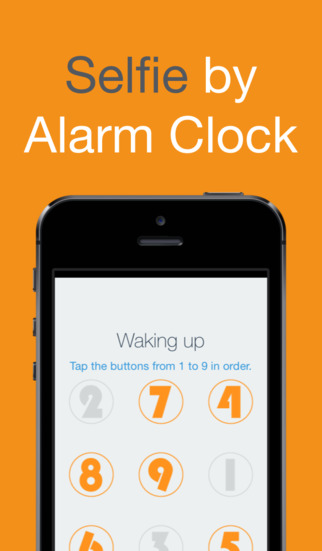
Additional Features and Tools
This app isn't just about fun; it is actually quite helpful and has a number of features and tools that are user-friendly. You can set up an alarm to repeat, it can be used as a reminder system, and it's very quick to set up. If you want to add an alarm, just use the "+" button in the upper right-hand side of the screen. You will then be able to start it. If you want to delete an alarm you can swipe left.
Best iphone and ipad appsWhile your alarm is going off the camera has been randomly chosen to go off with the touch of one of the buttons on your device from one to nine. What’s cool is that you have to tap in the numbers one through nine in order so that your alarm will turn off so at some point one of those will snap your photo, so you will just never know when the camera will go off.
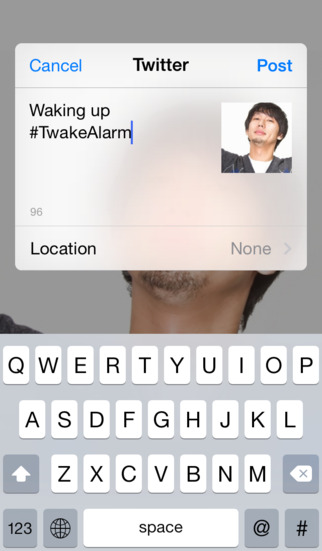
Pros and Cons
Pros
- Very quick and easy to set up
- Set up as many alarms as you want
- Use the app as a reminder notification system as well
- Your device will randomly snap a photo of your face while you are turning off the alarm
- You can share your candid photo with friends and family
Cons
- There is nothing bad to say about this app
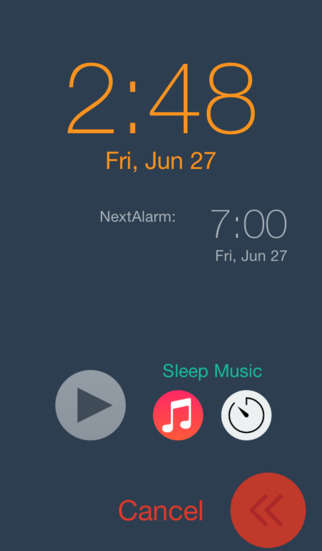
Final Thoughts
The Twake Alarm app can be used on your iPod touch, iPad, and iPhone as a way to wake up on time and then snap a candid and rather hilarious photo of your face.








