Camera Awesome app review: awesomize your memories
Introduction
The built-in camera that comes with iPhones and iPads can be pretty limited in terms of focus, exposure, and other camera features. If you wish to upgrade your photography experience, Camera Awesome is an app that you should consider downloading.
This app is available for free in the Photo & Video section of the App Store, where it was launched in December 2013. It quickly climbed up to the #1 Photography app in more than 55 countries, and the #1 Overall App in 10 countries, with more than two million downloads in the first week alone.
It received glowing reviews on The Wall Street Journal, TIME, and ReadWriteWeb, so I had to check it out for myself. Here's what I found.
The best apps for combining photos on your iPad 2020Interface & Preview
Camera Awesome will make you truly feel like you're living a modern, technologically advanced era. The shiny and sleek interface along with intuitive and gesture-based controls has the look and feel of something out of a sci-fi movie, all for just 48.5 MB of space on your iOS device.
Launching this app will take you straight to the camera preview where you can customize your capturing options. There are plenty of functions to help you take the perfect photo, including 4x optical zoom, filters, effects, composition, a gyroscope guide for achieving level pictures.
You can also tap the pull-up menu next to the camera icon which sits on the bottom of the camera view. This will bring up further capturing options such as slow burst, fast burst, image stabilization, a self-timer up to 20 seconds, and even an interval timer up to five seconds.
Videos can also be shot using this app.
The best photo organization apps for iPhone and iPad

Sharing Is Caring
This app features a one-tap sharing option which you can link with your Facebook, Twitter, Instagram, Youtube, SmugMug, Picasa, Photobucket, and Flickr accounts. You can even use the settings menu to switch on Faster Sharing, which automatically shares your photos and videos in lower resolution to save time and space.
All the special effects in this app are professionally designed by the famous photographer Kevin Kubota.
The only downside to the Camera Awesome app is that there is no function to toggle between the front and rear cameras, which means you are stuck using the rear camera at all times. I hope the developers take note of this missing function and think about adding this feature in a future version of the app.
The best free photography apps for iPad
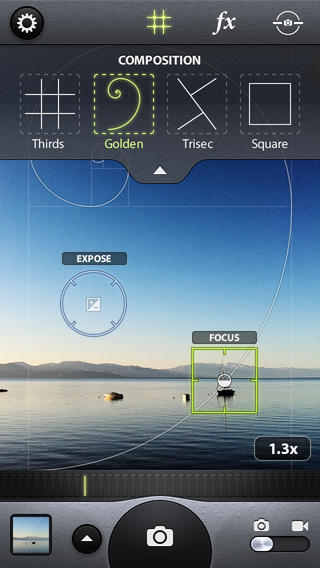
Pros & Cons
Pros
- Enjoy a modern-looking, fast, and highly functional camera
- Use the gesture-based and highly intuitive functions to explore the ways in which you can capture photos
- Get a live preview of filters, effects, and composition
- Use the level guide, which is connected to the gyroscope, to take perfectly aligned photographs
- Choose from a variety of shooting modes including Slow Burst, Fast Burst, Image Stabilization, self-timer, and timed intervals
Cons
- This app does not support the front camera on iOS devices
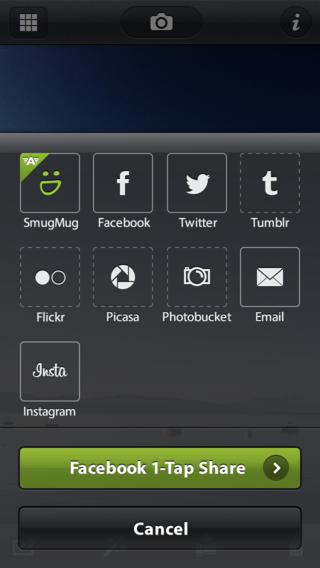
Final Words
Camera Awesome well and truly lives up to its name. Not only does it provide a futuristic interface to work with, but it also give you plenty of functions and features. I suspect this is going to be my default camera for my iPhone as well as iPad.








