Cardea app review: a social spin on a traditional card
Introduction
We've got a really personal and customized way to make cards that speak volumes about you and your likes. The Cardea app can be used on your iPod touch, iPad, and iPhone and uses items that you have liked or shared through social media, all on a card. These cards can then be shared with your family and friends or the followers you have gained in the app. The app has its very own social network where you can discover cards from other users and share your creations as well.
The best Rummy apps for the iPhone-2021A Personalized Experience
The concept of Cardea seems a little out there are first but after using it you'll see it's actually very user-friendly, fun, and personal. Use the app to share things in cards that you find interesting and have liked such as photos, texts, videos, sounds, paintings, links, locations, and more. These are items you wouldn’t traditionally be able to share in a card. You have the ability to add hashtags and a shout out to an individual with the @ symbol. Your card can then be shared with the Cardea social network and your own friends and family. As you scroll through the cards in the community you can make comments on them, repost, and like them.
The best bridge game apps for the iPhone-2021While the app is free to download there are a number of in-app purchases that range in price from $0.99 to $2.99. Users seem to love the offering giving it 4.5 out of five stars. Users comment that the app is simple to use, it's professional and fun, and is really an amazing e-card maker.

Why Cardea?
I think Cardea really manages to stand out as unique as an e-card maker thanks to the fact you can add different types of media to your card. It just went through a rather extensive update that has given it even more features than ever before, which means for fun for the users. There are editing tools available such as the photo editor, sound editor, and video editor. These tools are meant to give you even more control over your final product.
The best iPhone apps for poker-2021For me the only bummer about this card-creating app is that some of the most fun and coolest features are the ones that require the in-app purchase. You can still create cool results without these added features but you won’t get to experience the full potential of the creative app.

Pros and Cons
Pros
- Allows you to create truly personalized interactive cards
- The entire app feels unique and fresh
- Very user-friendly
- Add photos, videos, text, audio, and more to your e-cards
- Share your cards with the Cardea social community and with your own friends and family
Cons
- Many of the features/tools require an in-app purchase
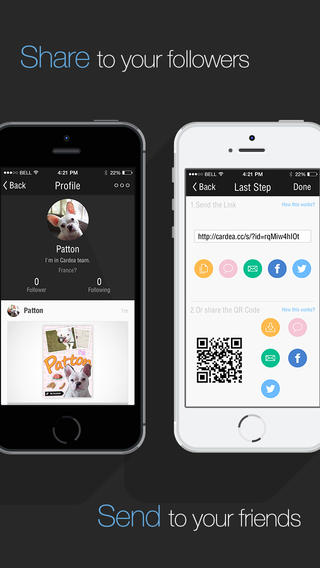
Final Words
The Cardea app for your iPod touch, iPad, and iPhone manages to feel fresh and exciting while remaining user-friendly. I love that you are able to create such personalize cards and that you can browse through the community of cards.








