Digital StrongBox app review
Introduction
If you worry about your personal documents and photos being leaked, which seems to be happening all too frequently recently, here's a tool that can act as a solution. The Digital StrongBox app for your iPod touch, iPad, and iPhone is a protective system that keeps information safe and secure. It doesn't matter what you want to keep safe whether it be personal files/documents, photos, videos, or passwords, because it can all be stored in this virtual safe. The only way you'll be able to gain access to the information stored in the app is by entering your personalized passcode.
The best vault apps for the iPhoneGiving Users Peace of Mind
The Digital StrongBox is able to give users peace of mind in that the information they want to keep safe and secure will be kept just that. As mentioned your information will only be accessible once you enter in your personalized passcode that needs to be between four to eight digits long. This means if anyone picks up your device, whether you have allowed it or not, there is no fear of having your information deleted, leaked, or seen. The app takes your privacy very seriously and with that said it also offers you a number of convenient organizational tools.
The best iPad apps for password managersThe app is free to use but if you want to be able to store an unlimited amount of encrypted videos and photos and up to 1,000 secure notes you'll need to purchase the professional edition for $0.99. The basic or free version of the app gives you the ability to store up to 20 encrypted videos or photos and up to seven secure notes entries. There has recently been some bug fixes and changes to the user interface to give users an even better experience. The app has a perfect five star rating from customers who seem to be very pleased with the security it offers.
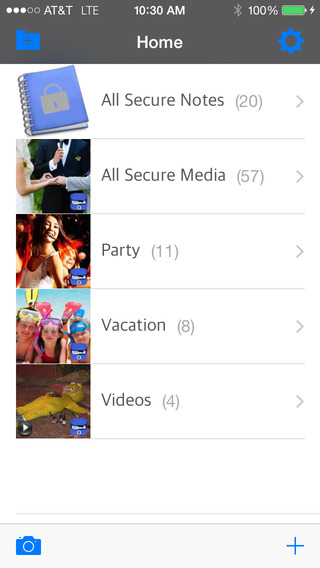
Features to Help You
There is a variety of features in the Digital StrongBox app that address both the security of your data and making the app user-friendly. Some of the things you'll be able to do with this app include being able to export and import your photos, set up photo albums, take photos within the app and know they are safely secured, pinch and zoom in on your photos, you can add extra fields if needed, and you can make use of the notepad for anything you'd like.
The best iPad vault apps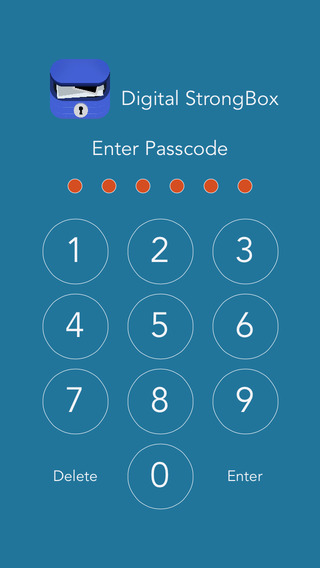
Pros and Cons
Pros
- The app is user-friendly
- Keep photos, videos, documents, and data safe and secure
- Information can only be accessed when the passcode is entered
- Manage and organize your data in the app
- Take photos right from within the app
Cons
- There is nothing bad to say
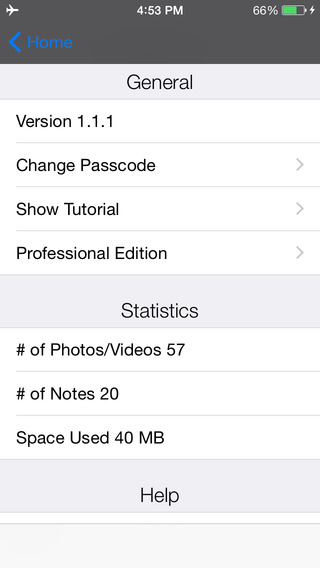
Final Thoughts
The Digital StrongBox app for your iPod touch, iPad, and iPhone can offer users a simple and secure way to keep their documents, photos, and videos safe in a user-friendly manner with some additional tools.








