Locky HD app review: customized themes and backgrounds
Introduction
Locky HD - Customize the themes and backgrounds of your lock screen with beautiful wallpapers customizes your lock screen with many different themes. There are even some holiday themes with a candy cane and a silhouette of Santa and his sleigh.
The best iPad apps for customizing a home screenCreate Your Image
Locky HD is an easy to use app that allows you to create a custom lock screen. There are over 50 themes to choose from, and they include custom frames for the clock area and custom lock slides too. There are a few fun icons as well to spice up your screen.
The best iPhone apps for wallpaperThis app works on a reward system rather than being truly free. I honestly don’t like this. You have to install apps and try them out to earn coins, or if you don’t want to do this, you can purchase the full version for $3.99. For a theme app, this is quite expensive. Interestingly, in the buy coins option you can purchase 200 coins for $0.99 which will get you two themes, right up to 2000 coins for $3.99. This sounds exciting at first, but the fact remains that this will only unlock 20 themes when you could have them all unlocked for the same price.
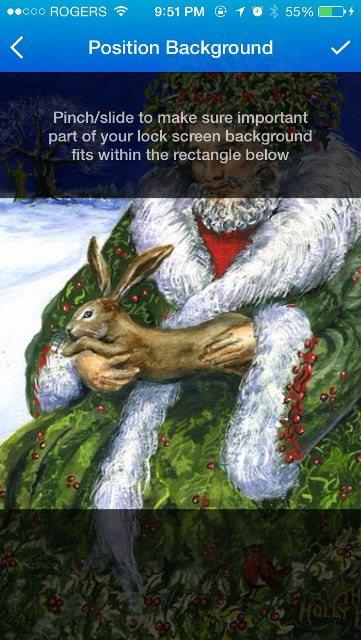
Frame Your Own Photo
The first step when creating your lock screen image with Locky HD is to select a photo from your photo album. I love to have my kids front and center on my phone, and this allows me to. I can even put the image low enough so that the clock frame is above their heads. I appreciate a clock frame as this is an important part of the lock screen. I often check the time on my phone and no longer wear a watch. The contrast that the frame provides makes it easier to read. The white numbers are often difficult to see, but not with this helpful app!
The best iPad apps for wallpaperI also enjoy that there are so many different sliders. I especially liked the candy cane one that is seasonally appropriate! If you are a Santa lover, there is also a silhouette of Santa and his sleigh to go over your lock slider.
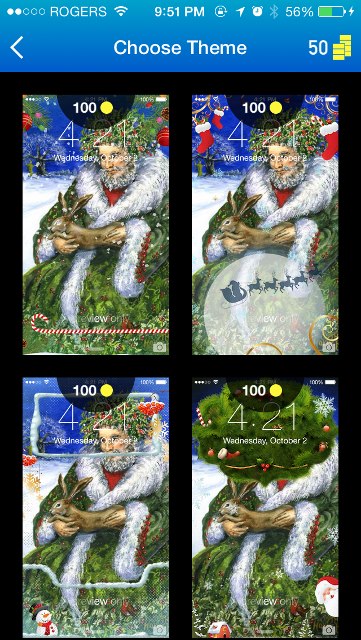
Pros & Cons
Pros
- Free preview
- Many of the themes have a designated clock area
- Over 50 color and object combinations to choose from
Cons
- Must unlock each theme with a minimum of 100 coins
- Download an app to try to earn coins
- $3.99 is quite a bit to spend on an app

Final Thoughts
Locky HD - Customize the themes and backgrounds of your lock screen with beautiful wallpapers is an iPhone and iPad app to help you get your own photo onto the lock screen of your device with a beautiful custom look. Choose from over 50 themes including various combinations of lock screen slider, clock frame, and more. While this app does provide a great selection of options, it is expensive at $3.99 to unlock all of the themes, or a minimum of $0.99 to unlock your two favorites. It does have beautiful graphics and a lot of themes though.








