TEDiSUB app review: meet TED experts from all across the globe
Introduction
TED is one of the most popular TV shows in the world. It is watched by millions of people from all across the globe. While on the road, you might not be able to catch this program; fortunately, semix2 has developed a great app called TEDiSUB to help you meet all TED experts. It is compatible with iPhone and iPad devices and the default languages are English, Korean, and Japanese.
The best iPad apps for TV showsMeet TED Experts
TEDiSUB is a iOS app that is tailored to provide users with unlimited connection to all TED experts. That is, it allows you to watch presentations done by various experts on your iPhone from anywhere in the world as long as your device is connected to the Internet.
The best TV apps for the iPhone 2020One of the superior highlights is the smart video control interface. It has all the controls that you should click on to watch, pause the videos. In addition, this interface will indicate the length of the video. Hence, you will be able to know the total amount of time that you need to watch the entire video.
There is also a special feature that allows users to set language by clicking on the “Settings” tab. In addition, you will be able to see two different subtitles at the same time. For instance, you can set the TEDiSUB app to display both English and Japanese subtitles.
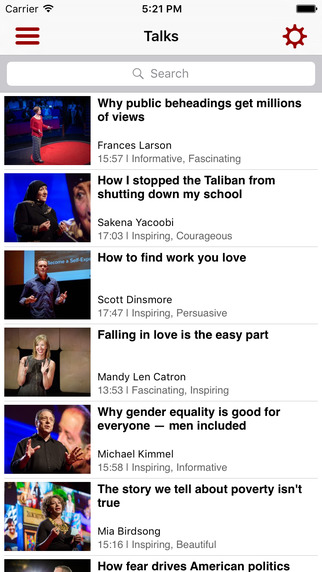
Best Features
Apart from the modern video control interface that TEDiSUB offers to users, the developers have included a number of special features that ensures all videos all in high-definition. This means that you will get a clear view of the presenter as well as the messages displayed in the projector. Note that you do not have to change screen resolution settings as the videos are optimized for all iPhone and iPad devices.
Best iphone and ipad appsAnother major feature is that you will be able to increase or decrease video brightness by clicking on the vertical pan located on the left side of the interface. On the other hand, you can adjust volume by clicking on the vertical pan located on the right side of the interface.
The playback speed control ranges is 0.5 to 1.5, so you can lower or increase the speed at which the video plays. In addition, the TEDiSUB app fully supports video and subtitle downloads.
Before you play a particular video, it is imperative to read the video summary to get a clear perspective of what to expect. There is also a search feature that you can use to lookup a particular video in seconds from the extensive list.
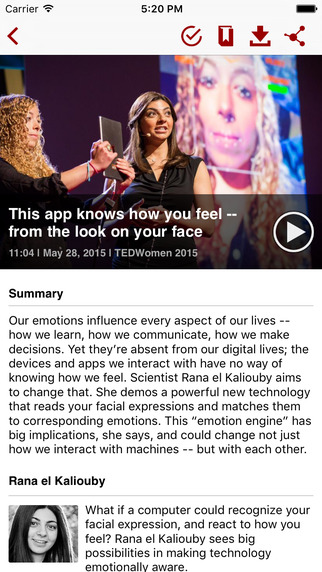
Pros & Cons
Pros
- Total video control interface
- Allows users to display subtitles in two different languages
- You can adjust video brightness and volume in seconds
Cons
- Your device has to be connected to the Internet
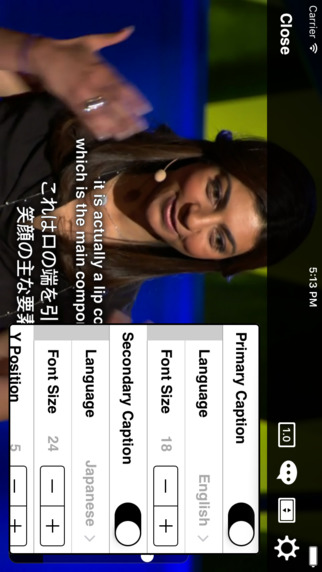
Final Thoughts
You can count on TEDiSUB to give you access to hundreds of TED experts presentations. The app is easy to use and all features work perfectly.








