Squareboard app review: an innovative take on traditional lists
Introduction
Squareboard by Honeyneedle is productivity app that is all about helping you organize your thoughts, tasks, and notes in a very fun and interactive way. Use it for business or personal use; the idea here is that instead of scrolling through lists and notes you can see them displayed in an easy-to-read and innovative manner. The app was updated on July 5, 2013 and is available in English and German.
User Experience
This isn't your Grandma's list and that will be plain as day when you launch this app. You're greeted with an innovative and stylish board that will help you when it comes to organizing. There are 70 squares in total that can be used for your notes, thoughts, tasks, and even pictures. The end result is a gorgeous-looking board that you can tap or pinch to zoom in on each square.
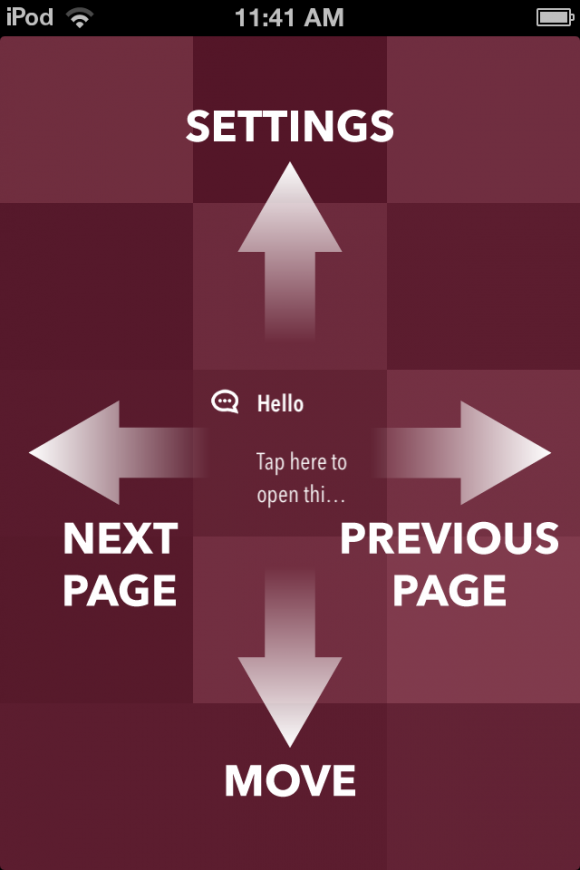
Features
When discussing the features of this app it's important to discuss what it's not. It's not filled with settings, menus, and all sorts of complicated tools. Instead, this is a functional, easy-to-use way to record items you want to remember or come back to.
In order to sort your notes, simply drag the squares around the board to place them the way you want. It offers creative backgrounds, rich colors, and two font styles. The app will surprise you with a background/color each time you open it.
For those squares that have something important in it you can highlight them. If you're using this app on your iPad you'll have five pages that you can swipe through. The few additional features include nine symbols and an individual photo to use in your square.
The photo you add can be from your photo library or you can take a new one with your device's camera. Additionally, there are seven patterns which you can use on your Squareboard. Pick from air swirl, lucky drops, shiny stars, snow crystals, wall, creativity, and futuristic squares. The 16 colors you can choose from allow you to give it a real pop of vibrancy.
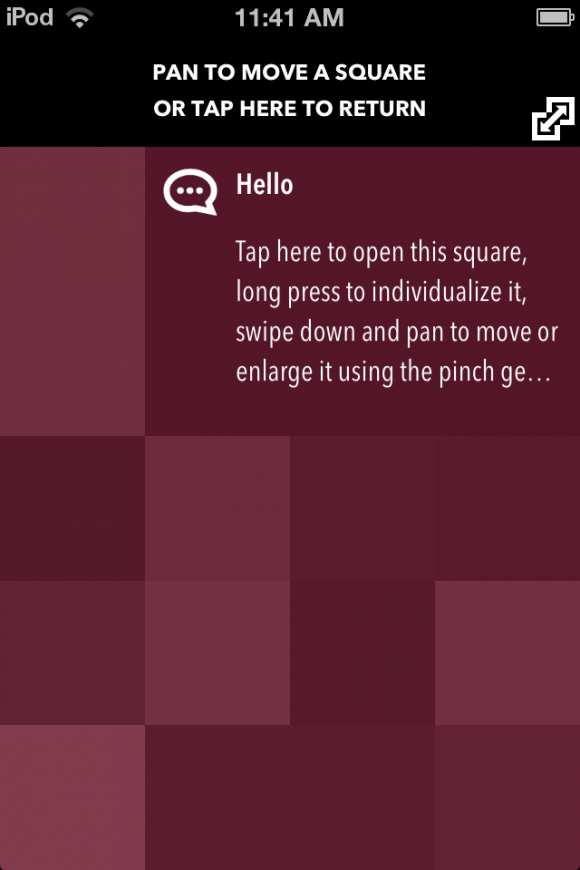
In-App Purchases
There are no in-app purchases.
Update Info
Version 2.3 features an updated app icon.
Customer Ratings and Feedback Comments
The app doesn't have enough ratings for iTunes to display an average.
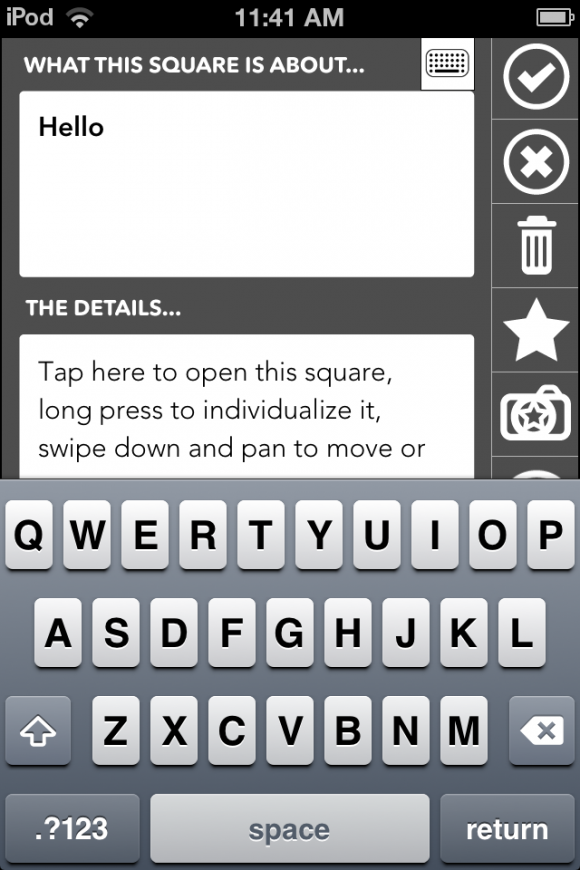
Personal Comments by Reviewer
At first glance this app seemed almost too basic, but then once I started to use it, I quickly realized this was its whole point and that it actually benefits from the simplicity. Just as the developer said, this is a fast and easy way to jot down notes, tasks, pictures, or whatever you like.
Sorting the Squareboards was a breeze and because there were no menus filled with functions, inputting items was very fast.
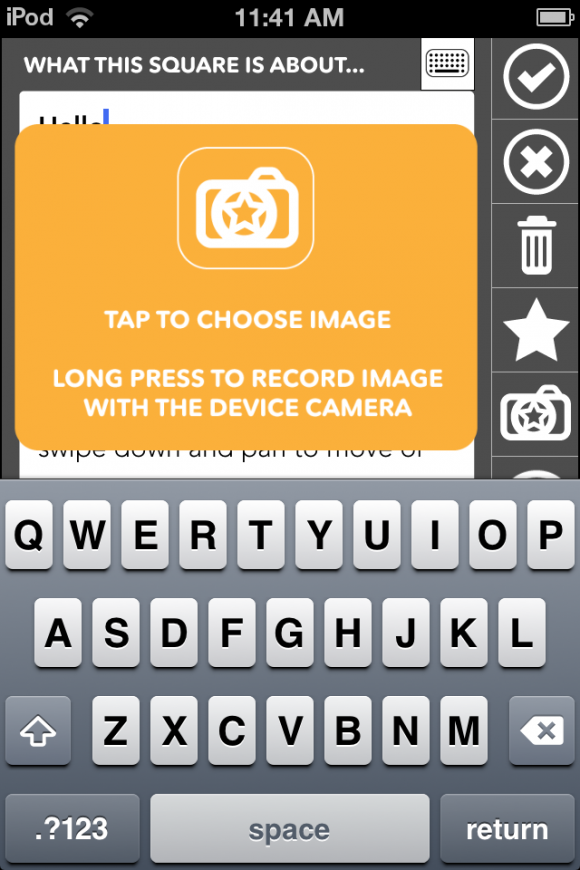
Pros and Cons
Pros
- Keep track of your notes, tasks, photos, and ideas in an innovative and attractive way
- Easy and quick to use
- Features a number of fun customization tools
- Very easy to sort and move your Squareboards around on the page
Cons
- May be too basic and simple for your needs
For: iPhone 3GS, iPhone 4, iPhone 4S, iPhone 5, iPod touch (3rd generation), iPod touch (4th generation), iPod touch (5th generation), and iPad with iOS 6.0 or later. Squareboard is optimized for iPhone 5.







