Lookout app review: back up and protect your iOS device
Introduction
Lookout by Lookout, Inc. is a free app meant to help you protect your iPhone, iPod touch, or iPad from loss of information and theft. If you’ve tried security apps before and were disappointed, or found them too expensive to even bother, then check out Lookout and see if it works for you.
What It's All About
This is a great app with some pretty cool features. You may already have known about the “Find my iPhone” option offered by Apple, but this app takes it one step further. According to developers, over 40 million people use Lookout!
The app was released on Android in 2009 and the company had a lot of time to figure out what worked and what didn’t before it was released on iOS. Right now the app is running on Version 2.11 and seems to work great.
When you first launch the app, you’re taken through the permissions (Contacts, Location, and others). You’ll need to have an account with Lookout.com before you can use the app, but it’s really easy to set up: just an email and password.
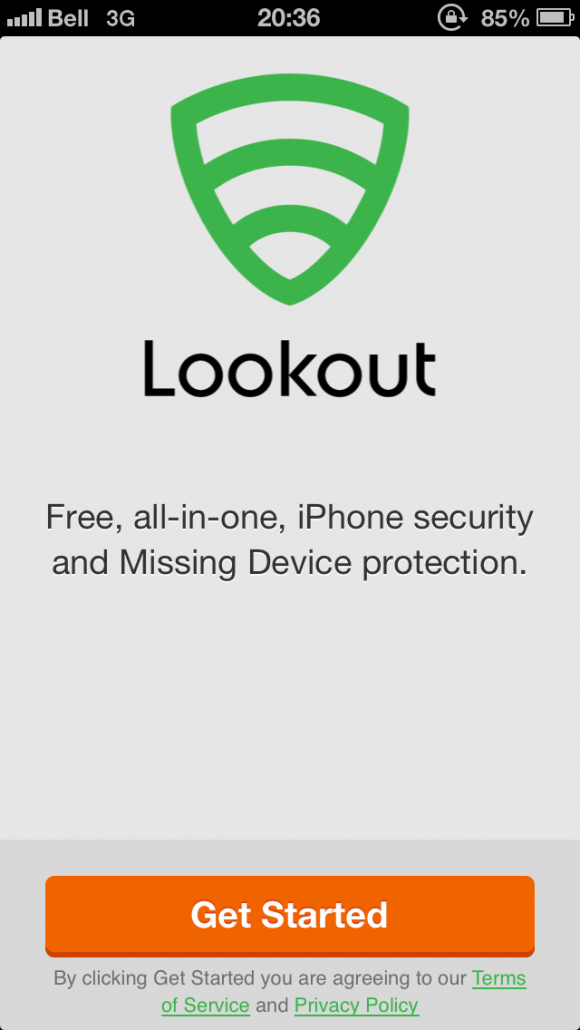
How It Works
The backup services the app provides will back up your contact information in case of device loss or failure. You have to enable the app access to your Contacts for this, of course. Backups are performed daily. One downside is that you can’t adjust the frequency of the backup service.
The Security Advisor offers three areas, each with its own sub-categories. Missing Device has Locate, Scream, Call Lost Device, and Message Lost Device. Basically, you’ll log in to Lookout.com on your computer to perform any of these functions. The Scream function is pretty amazing: it will make your device emit a high-pitch siren, even if it’s on silent. You’ll definitely hear it if it’s in the area! The Send a Message or Call Lost Device options are nice, too. You can send a custom message to your device to hopefully help you get your device back sooner, and the Call My Device feature allows you to call your phone from any computer where you’re logged in to Lookout.com.
The Security category has a System Advisor, Location Services, and Process Monitor. If your device’s system is out of date, location services are off, or there are malicious processes running on your device, you’ll know because there will be a red icon beside the sub-category.
The Backup category will tell you if backup is enabled and if your contacts are currently backed up.
If you go into Settings, you’ll see toggles to enable or disable Security, Backup, and Signal Flare. Signal Flare is another cool feature that saves your device’s location right before it runs out of battery. Once you log in to Lookout.com, you’ll see your phone’s last known location on a map.
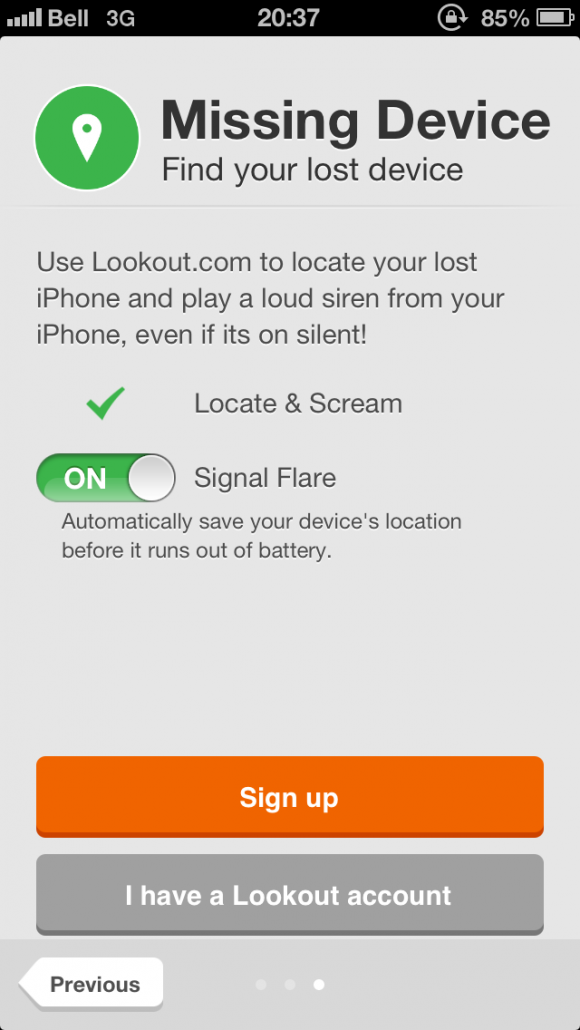
Pros and Cons
Pros
- Easy to set up an account
- Good security features
- Completely free
- Shows you on a map where your phone was last located
- Really loud scream function
Cons
- Can’t set the frequency of the backup
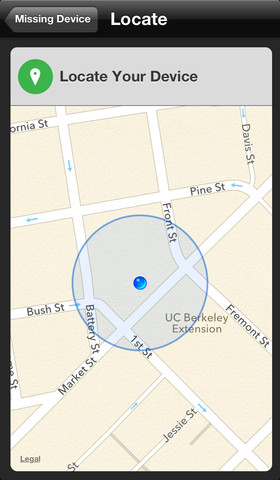
Final Verdict
Overall, I think this app adds to my iPhone’s security and I will keep it. I have turned off the Contacts backup mostly because I don’t want to waste data with constantly backing up; I really wish there was a way to manually back up or set it to do it less frequently than every day. Other than that, though, there’s really nothing bad to say about this app and I’m not surprised that it has 4.5 stars for the current version.








